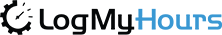Profit Margin Calculator
Our free profit margin calculator helps calculate profit margins, assess costs of products or
services,
evaluate project profitability, and track revenue and other key financial metrics.
How to Calculator Profit Margin
Understanding your business's profit margin is crucial for assessing its financial health and making informed decisions. A profit margin reveals what percentage of your sales has turned into profits, helping you gauge the effectiveness of your pricing strategy and cost management. Here's a simple guide to calculating your profit margin, broken down into easy-to-follow steps:
- Calculate Total Revenue: Sum up all income from sales.
- Determine Total Costs: Add together all expenses (both fixed and variable costs).
- Find Profit: Subtract the total costs from the total revenue to find the profit.
- Calculate Profit Margin: Divide the profit by the total revenue.
- Convert to Percentage: Multiply the result by 100 to get your profit margin percentage.
What Defines a Good Profit Margin?
Understanding what constitutes a good profit margin is crucial for any business looking to ensure its financial health and competitive edge. Essentially, a "good" profit margin varies widely by industry and business size, but fundamentally, it indicates the percentage of revenue that exceeds the cost of goods sold (COGS).
For most industries, a profit margin of 5-10% is considered average, while 10-20% is good, and above 20% is considered high or excellent. However, these figures can be significantly different in sectors like retail where margins are typically lower, versus software or consulting industries where margins can be considerably higher due to lower cost of goods.
Factors Influencing Profit Margins:
1. Industry Standards: Each industry has benchmark profit margins which are influenced
by
factors like product type, market demand, and production costs. It's important to
compare your margins with industry averages to gauge performance.
2. Scale and Efficiency: Larger companies often achieve higher profit margins through
economies of scale and more efficient production processes. Small businesses, meanwhile,
might focus on niche markets to maintain a competitive margin.
3. Pricing Strategy: Your pricing strategy has a direct impact on your profit margins.
Premium pricing can lead to higher margins if the market accepts the added value of your
product or service.
4.Cost Control: Effective cost management is crucial. Lowering costs without sacrificing
quality can expand your profit margin.
Why is it Important?
A good profit margin ensures that your business not only covers its costs but also generates enough surplus to reinvest in growth, innovation, and other strategic objectives. It also provides a buffer to withstand economic downturns, making your business more resilient.
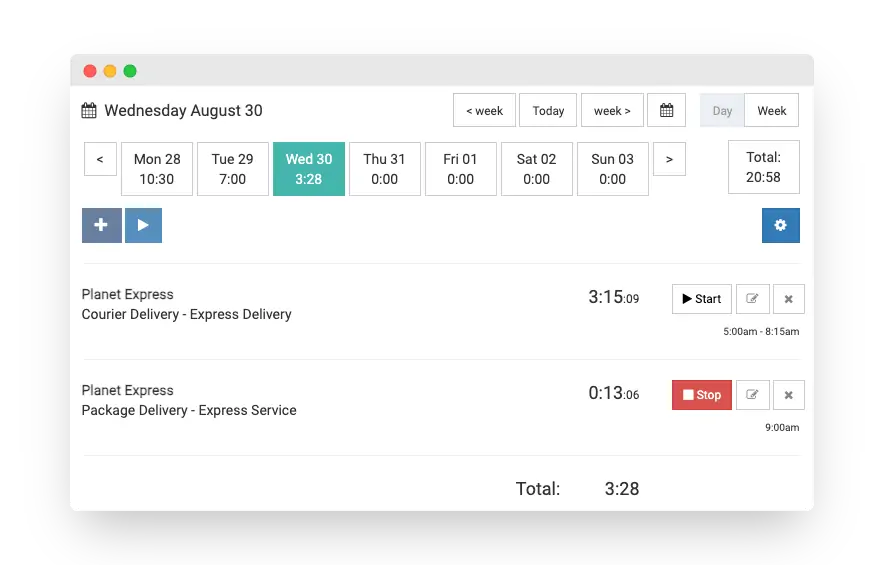
Time & Billing Software
Log My Hours allows you to smoothly and swiftly create a timesheet in seconds. Track time manually or use timers for your current projects.
Say goodbye to tedious and time-consuming excel spreadsheets. Our intuitive platform streamlines the entire process, allowing you to focus on what truly matters – your work.
Timesheet Reports
Create basic or detailed reports and export them to PDF, CSV & XLS formats.
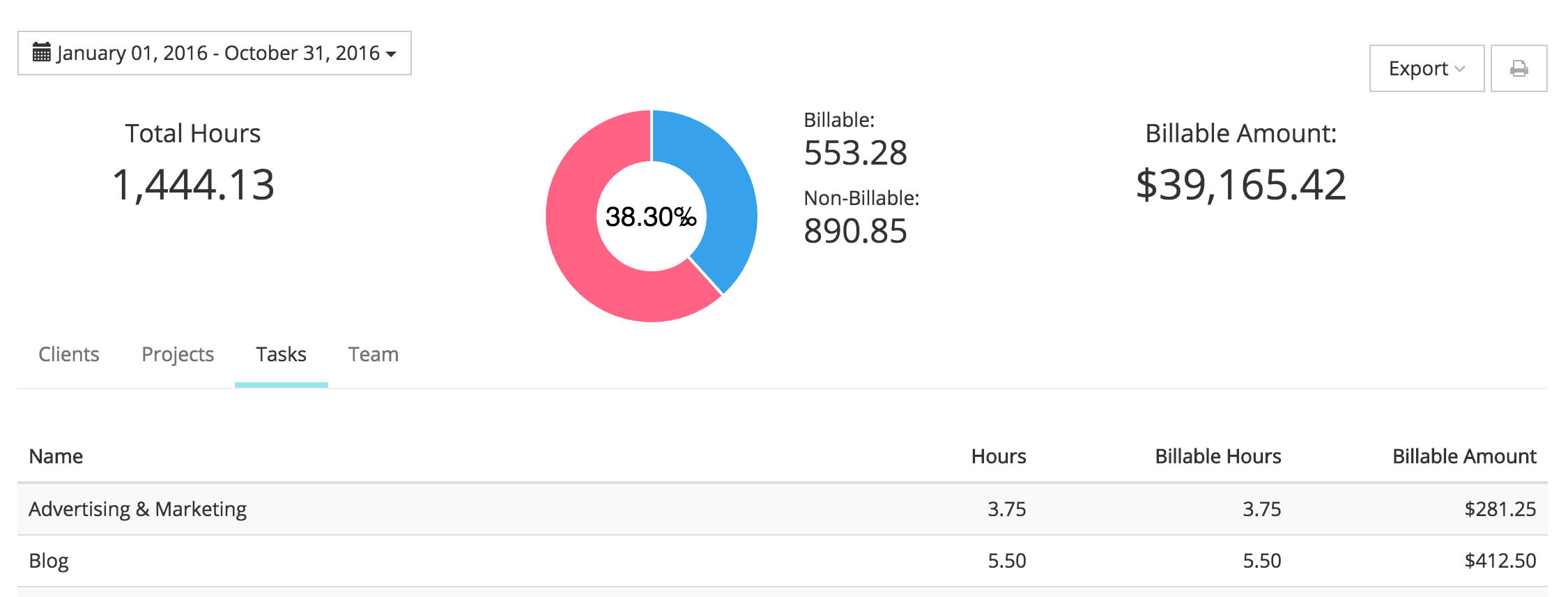
Invoicing - Get Paid Today
Boost your productivity with our Invoicing Wizard: import your billable timesheets and expenses directly to your invoices!
Maximize your earnings by using our Web Invoices and online payments with Stripe. Our platform enables you to send web invoices to your clients. Get paid faster and hassle-free today!

Time Tracking Features

Projects, Tasks & Budgets
Streamline project management like never before. Create tasks with designated budgets and receive email notifications for billable items categorized by project, task, or employee.

Expense Tracking
Create and track expenses by uploading receipts to the Cloud for instant access anywhere. Import receipts to an invoice to simply and swiftly attach them to emailed invoice.

Invoicing
Effortlessly craft invoices in less than a minute by seamlessly importing data directly from your timesheets. Upon completion, swiftly transmit your polished invoices to clients via email, all within Log My Hours.

Quickbooks
No more re-enterting data and double checking numbers. With Log My Hours, you can copy over your invoices and payments to QuickBooks Online instantly.

Team Management
Clearly identify which projects your team is working on and how profitable they are. Our Team page allows the managers to quick see who's working on what, and if they are being overworked.

Mobile Time Tracking
Track time from anywhere using our responsive website, browser extension or our mobile apps.