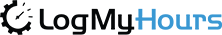Military Time Conversion Chart
| 12 Hour Clock | 24 Hour Clock |
|---|---|
| 12 AM - Midnight | 0000 Hours |
| 1 AM | 0100 |
| 2 AM | 0200 |
| 3 AM | 0300 |
| 4 AM | 0400 |
| 5 AM | 0500 |
| 6 AM | 0600 |
| 7 AM | 0700 |
| 8 AM | 0800 |
| 9 AM | 0900 |
| 10 AM | 1000 |
| 11 AM | 1100 |
| 12 PM - Noon | 1200 |
| 1 PM | 1300 |
| 2 PM | 1400 |
| 3 PM | 1500 |
| 4 PM | 1600 |
| 5 PM | 1700 |
| 6 PM | 1800 |
| 7 PM | 1900 |
| 8 PM | 2000 |
| 9 PM | 2100 |
| 10 PM | 2200 |
| 11 PM | 2300 |
Military Time (24 hour time format)
Military time, also known as the 24-hour clock, is a concise and clear method of keeping time used globally in various sectors like the military and aviation. This system runs continuously from midnight to midnight, assigning a unique number to each hour of the day.
The origins of the 24-hour clock trace back to ancient Egypt, dating as early as the 11th Dynasty (c. 2100 BC). Its purpose is to eradicate the confusion between AM and PM, ensuring straightforward and precise communication. Today, this unambiguous method of timekeeping is paramount in professions where clarity and precision are non-negotiable.
Advantages of Military Time
One significant advantage of military time is the elimination of ambiguity. By numbering each hour uniquely, it prevents confusion between morning and evening times, which is crucial in professions such as the military and aviation where precise communication is essential. It also simplifies scheduling and timekeeping, as it is easier to calculate durations and intervals without the need to convert between AM and PM.
Converting 24-Hour Time to 12-Hour Time
Converting from 24-hour time to 12-hour time is straightforward. If the hour is 00, it is 12 AM. If the hour is between 01 and 12, it's the same as the 12-hour clock time, but you have to add AM (e.g., 03:00 is 3:00 AM). For hours between 13 and 23, subtract 12 and add PM (e.g., 15:00 is 3:00 PM). The minutes remain the same in both systems.
Converting 12-Hour Time to 24-Hour Time
To convert 12-hour time to 24-hour time, follow a similar process. If the time is between 1:00 and 11:59 AM, it remains the same in military time (e.g., 9:00 AM is 09:00). For 12:00 AM, use 00:00. For times in the PM, add 12 to the hour (e.g., 4:00 PM is 16:00). Again, the minutes do not change.
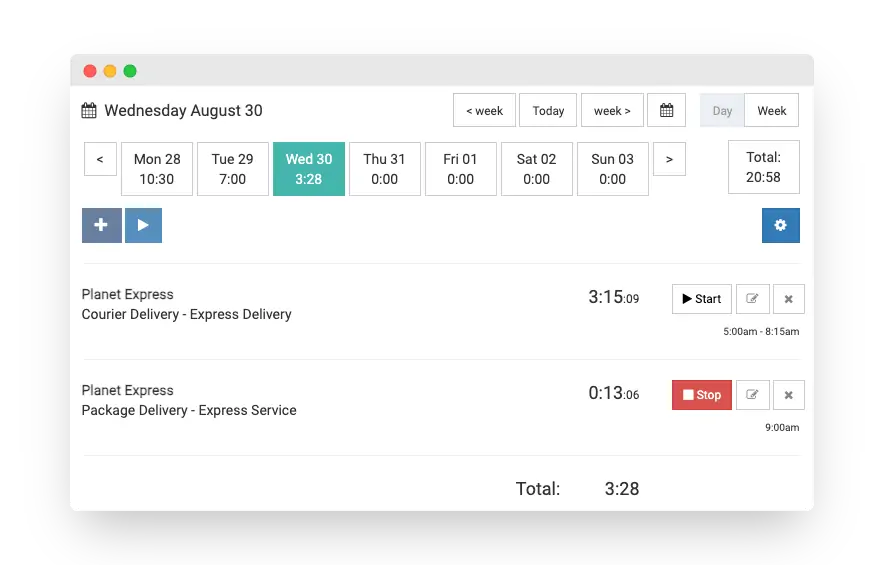
Time & Billing Software
Log My Hours allows you to smoothly and swiftly create a timesheet in seconds. Track time manually or use timers for your current projects.
Say goodbye to tedious and time-consuming excel spreadsheets. Our intuitive platform streamlines the entire process, allowing you to focus on what truly matters – your work.
Timesheet Reports
Create basic or detailed reports and export them to PDF, CSV & XLS formats.
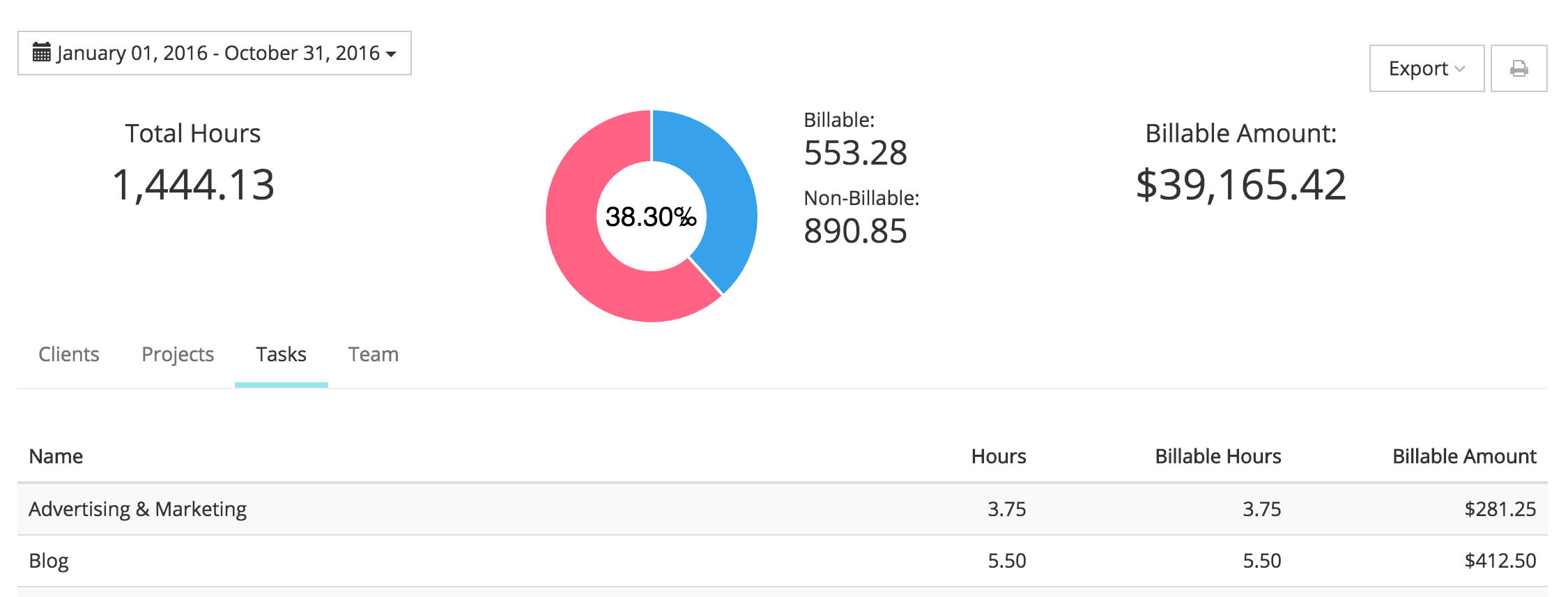
Invoicing - Get Paid Today
Boost your productivity with our Invoicing Wizard: import your billable timesheets and expenses directly to your invoices!
Maximize your earnings by using our Web Invoices and online payments with Stripe. Our platform enables you to send web invoices to your clients. Get paid faster and hassle-free today!

Time Tracking Features

Projects, Tasks & Budgets
Streamline project management like never before. Create tasks with designated budgets and receive email notifications for billable items categorized by project, task, or employee.

Expense Tracking
Create and track expenses by uploading receipts to the Cloud for instant access anywhere. Import receipts to an invoice to simply and swiftly attach them to emailed invoice.

Invoicing
Effortlessly craft invoices in less than a minute by seamlessly importing data directly from your timesheets. Upon completion, swiftly transmit your polished invoices to clients via email, all within Log My Hours.

Quickbooks
No more re-enterting data and double checking numbers. With Log My Hours, you can copy over your invoices and payments to QuickBooks Online instantly.

Team Management
Clearly identify which projects your team is working on and how profitable they are. Our Team page allows the managers to quick see who's working on what, and if they are being overworked.

Mobile Time Tracking
Track time from anywhere using our responsive website, browser extension or our mobile apps.