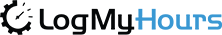Pomodoro Timer
Unlock your productivity potential with our Pomodoro Timer, a simple yet powerful tool designed to
optimize your work and break intervals. By dividing your tasks into focused sessions separated by
short breaks, this method helps maintain concentration and prevent burnout.
Ideal for
students,
professionals, and anyone looking to enhance their efficiency, our timer is the key to managing time
effectively and achieving more each day.
What is the Pomodoro Technique?
The Pomodoro Technique is a time management method developed by Francesco Cirillo in the late 1980s. It uses a timer to break work into intervals, typically 25 minutes in length, separated by short breaks. This technique aims to enhance focus, reduce interruptions, and maintain consistent productivity levels throughout the day.
Improve Focus
The Pomodoro Technique is a time management method designed to improve focus and productivity. By breaking work into short, manageable intervals (usually 25 minutes) called "Pomodoros," followed by a short break, you can maintain a high level of concentration and avoid burnout.
Cut Down Distractions
This technique helps cut down on distractions by encouraging you to work in focused bursts. During each Pomodoro, you commit to concentrating solely on the task at hand, minimizing interruptions and improving your overall efficiency.
Increase Accountability
Using the Pomodoro Technique can also increase accountability. By tracking the number of completed Pomodoros, you gain a clear understanding of how you spend your time and can set realistic goals for your productivity.
How Does It Work?
The Pomodoro Technique works by breaking your workday into 25-minute intervals of focused work, followed by 5-minute breaks. After four Pomodoros, take a longer break (15-30 minutes). This cycle helps maintain high energy levels and prevents mental fatigue, ensuring you remain productive throughout the day.
How to Use the Pomodoro Timer
Using a Pomodoro Timer is simple and effective:
- Choose a Task: Select the task you want to work on.
- Set the Timer: Set your Pomodoro Timer for 25 minutes.
- Work on the Task: Focus solely on the task until the timer rings.
- Take a Short Break: Once the timer goes off, take a 5-minute break.
- Repeat: After completing four Pomodoros, take a longer break of 15-30 minutes.
Our Pomodoro Timer tool is designed to help you seamlessly integrate this technique into your work routine, providing an intuitive interface and customizable settings to suit your needs.
Problems with the Pomodoro Technique
Disrupts Deep Work
One of the criticisms of the Pomodoro Technique is that it can disrupt deep work. If you’re deeply engrossed in a task, the timer going off can break your concentration and flow, making it hard to get back into a productive rhythm.
Clock Watching is Distracting
Some users find that constantly checking the timer can be distracting. The anticipation of the timer ringing can pull your focus away from the task, counteracting the technique's benefits.
Unrealistic Work Expectations
The rigid structure of 25-minute intervals may not suit all types of work. Some tasks require longer periods of uninterrupted focus, while others can be completed more quickly, making the Pomodoro intervals feel either too short or too long.
Not for Everyone
The Pomodoro Technique isn’t a one-size-fits-all solution. Different people have different working styles, and what works well for one person might not be effective for another. It’s important to experiment with different time management techniques to find the one that best fits your personal workflow.
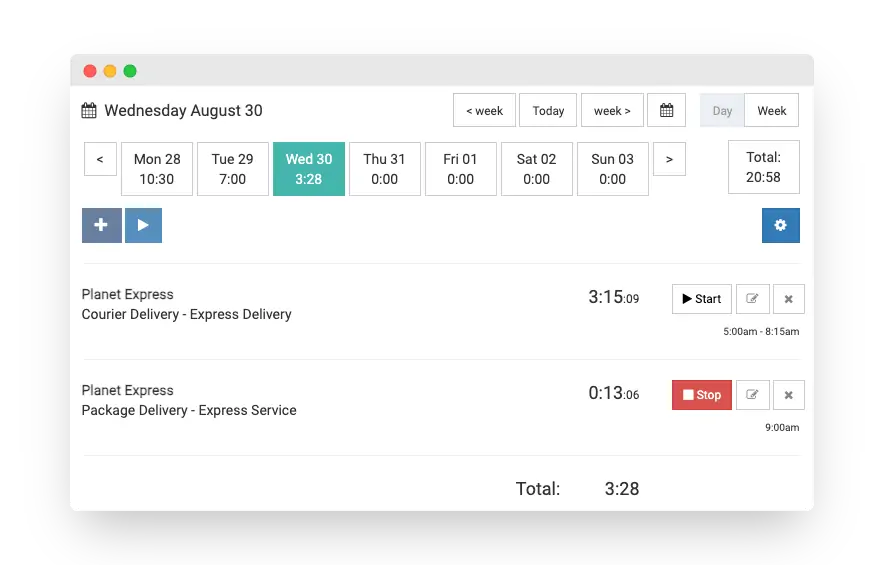
Time & Billing Software
Log My Hours allows you to smoothly and swiftly create a timesheet in seconds. Track time manually or use timers for your current projects.
Say goodbye to tedious and time-consuming excel spreadsheets. Our intuitive platform streamlines the entire process, allowing you to focus on what truly matters – your work.
Timesheet Reports
Create basic or detailed reports and export them to PDF, CSV & XLS formats.
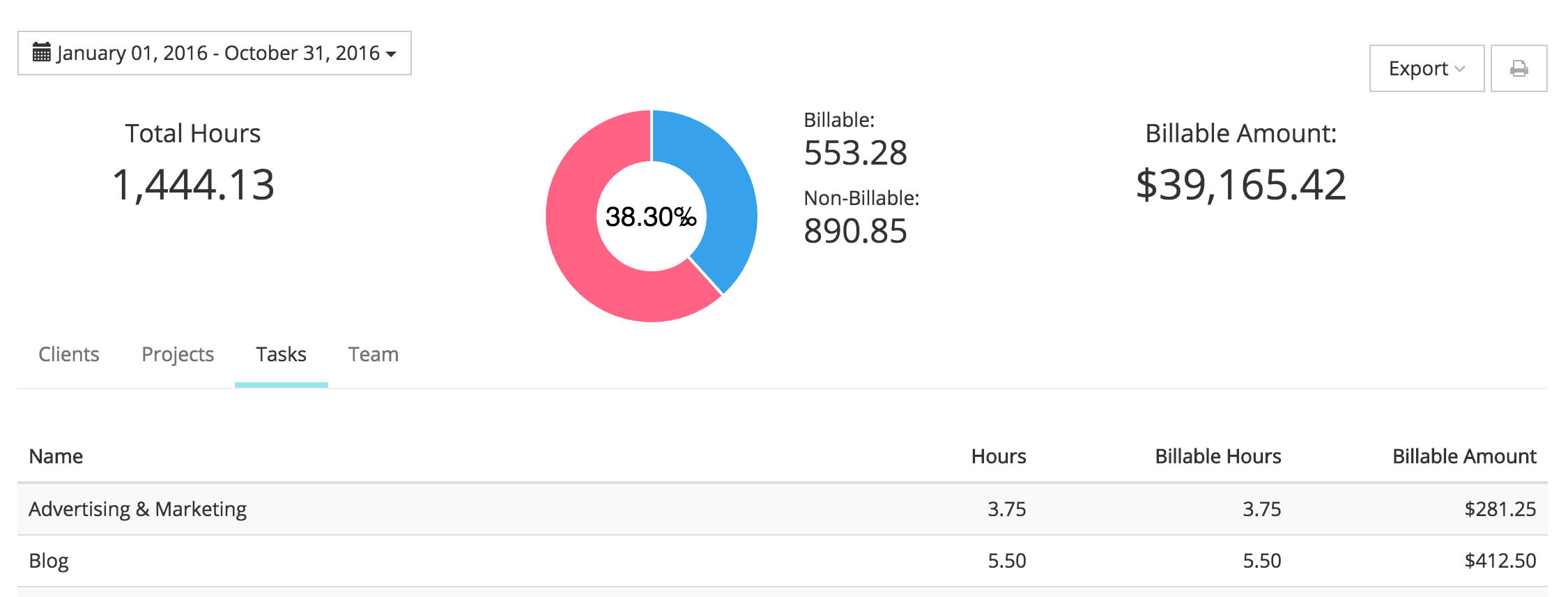
Invoicing - Get Paid Today
Boost your productivity with our Invoicing Wizard: import your billable timesheets and expenses directly to your invoices!
Maximize your earnings by using our Web Invoices and online payments with Stripe. Our platform enables you to send web invoices to your clients. Get paid faster and hassle-free today!

Time Tracking Features

Projects, Tasks & Budgets
Streamline project management like never before. Create tasks with designated budgets and receive email notifications for billable items categorized by project, task, or employee.

Expense Tracking
Create and track expenses by uploading receipts to the Cloud for instant access anywhere. Import receipts to an invoice to simply and swiftly attach them to emailed invoice.

Invoicing
Effortlessly craft invoices in less than a minute by seamlessly importing data directly from your timesheets. Upon completion, swiftly transmit your polished invoices to clients via email, all within Log My Hours.

Quickbooks
No more re-enterting data and double checking numbers. With Log My Hours, you can copy over your invoices and payments to QuickBooks Online instantly.

Team Management
Clearly identify which projects your team is working on and how profitable they are. Our Team page allows the managers to quick see who's working on what, and if they are being overworked.

Mobile Time Tracking
Track time from anywhere using our responsive website, browser extension or our mobile apps.