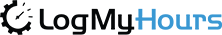Rescue Time - Time Tracking Integration
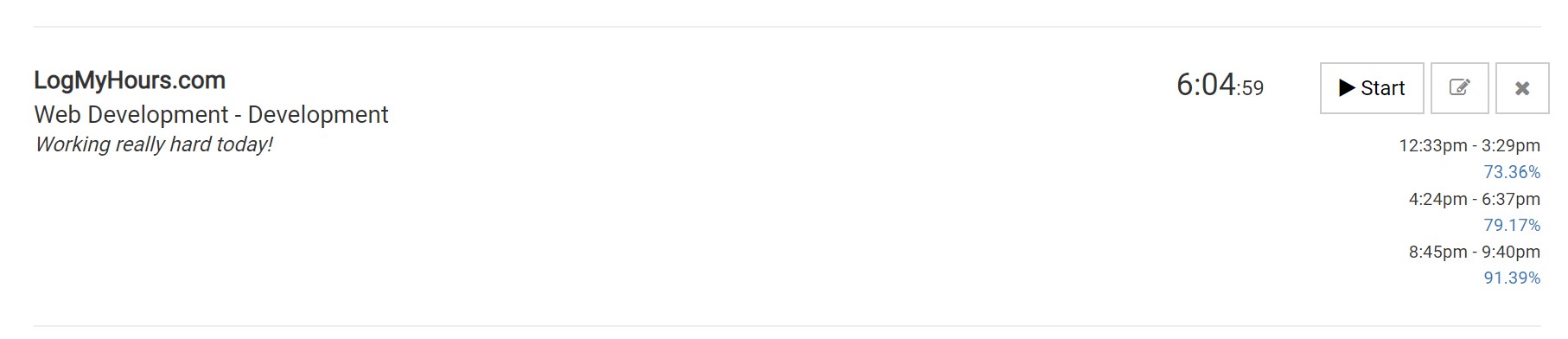
How Productive Are You?
Combining Rescue Time with Log My Hours allows you to see how productive you were for each of your timesheet entries.
Detailed Overview
Each entry is clickable, which will give you a detailed breakdown of the applications you used in the time period.
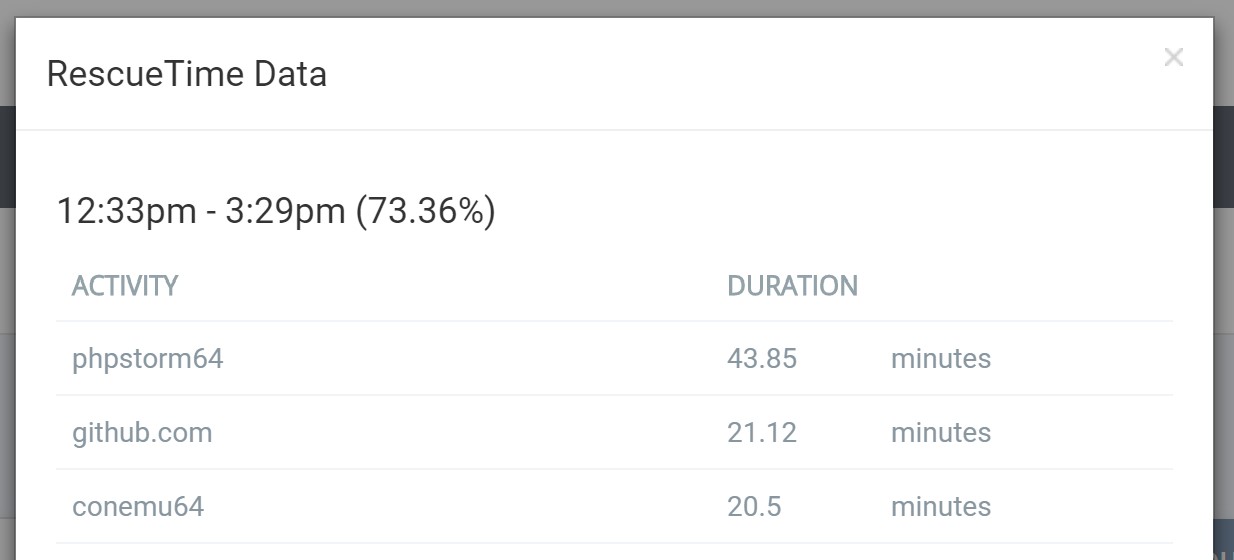
Getting Started
1. Create an API Key
Head to Rescue Time and create a new API key. Label it as "Log My Hours" (or anything that'll help you remember what it's for) and then click "Activate this key".
Rescue Time will now create an API key for you. You will want to highlight this key and right click and choose copy.
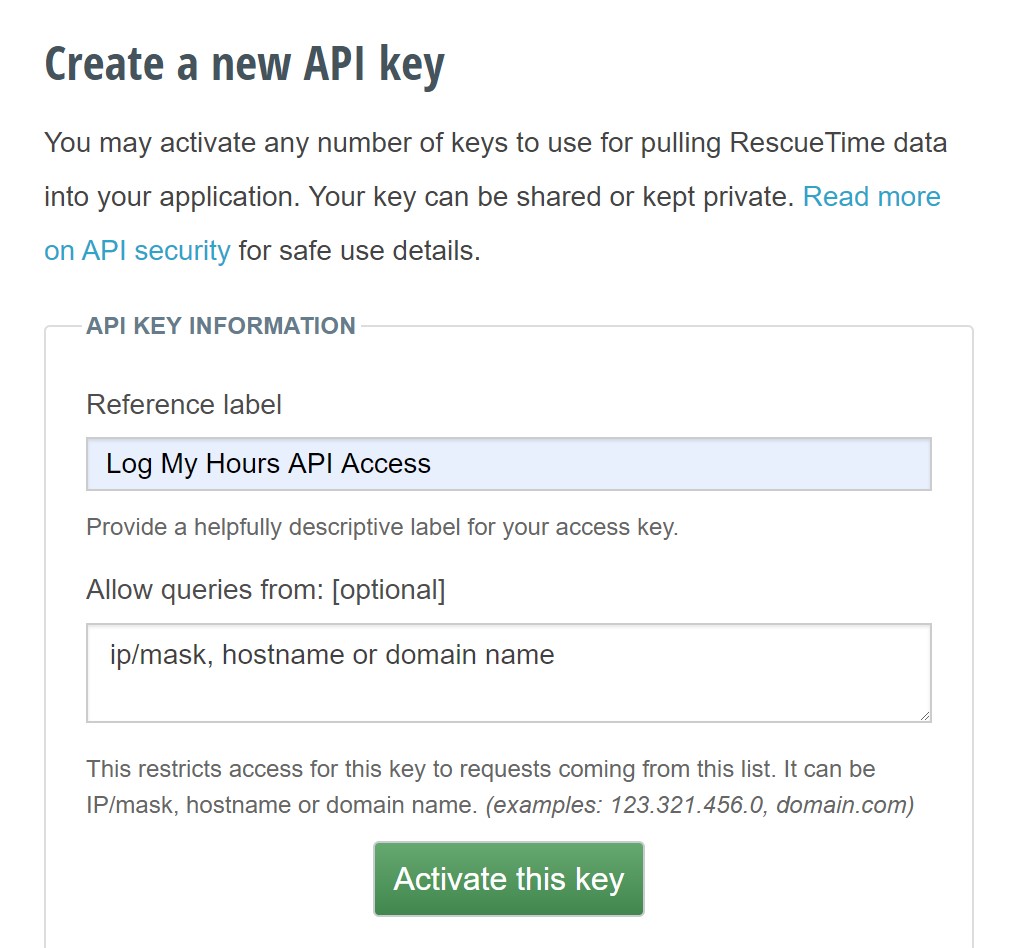
2. Copy & Paste The Key
Once you have created your key, head to your Account Page and paste in your Rescue Time API key. Once you have pasted and tested your key, you can now save your changes.
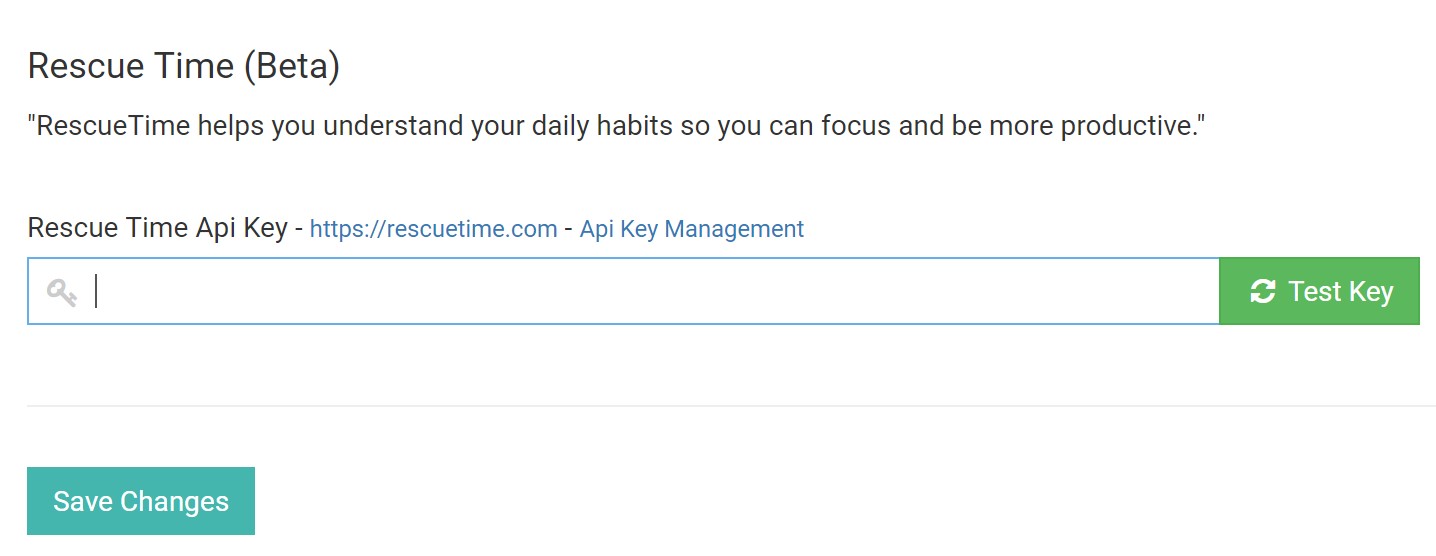
3. Success!
Once your key has been saved, your timesheet time entries will attempt to display how productive you were during that time period, and as long as Rescue Time has captured data for that time period.
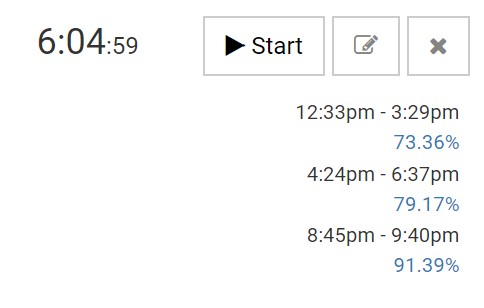
Feature Request?
Want to see more from our Rescue Time Integration. Reach out on our contact page (or the chat widget below) and let's have a chat .