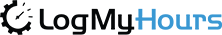Markup Calculator
Our Free Markup Calculator is designed to provide immediate insights into how different markup
percentages affect your
profit margins and overall revenue.
Whether you're setting prices for new products or
adjusting
existing ones, our calculator helps you make informed financial decisions to enhance your business's
profitability.
Setting Prices Smartly with Our Easy-to-Use Markup Calculator
A markup calculator is an essential tool for businesses aiming to determine the optimal
selling price for their products or services based on a desired profit margin. By
inputting the cost price and the markup percentage, this calculator simplifies the
process of setting prices that cover costs while ensuring a specific profit margin.
How It Works:
The markup calculator utilizes a straightforward formula: (Cost Price) x (1 + Markup
Percentage). Here’s a quick breakdown:
- Cost Price: This is the initial amount paid for the product or the total cost of production.
- Markup Percentage: This is the percentage over the cost price that
you want to add as profit. It reflects how much more you will charge your customers
compared to what the product cost you.
For instance, if a product costs $100 and you want to apply a 20% markup, the selling
price would be calculated as $100 x 1.20 = $120. The difference between the selling
price and the cost price is your profit margin, making it easier to ensure your pricing
aligns with business objectives and market conditions.
By regularly utilizing a markup calculator, businesses can maintain consistent profit
margins, adapt pricing strategies to changing market demands, and ultimately enhance
their financial stability. Whether you are a small business owner, a freelancer, or a
manager in a larger corporation, mastering the use of a markup calculator can
significantly impact your pricing decisions and overall business success.
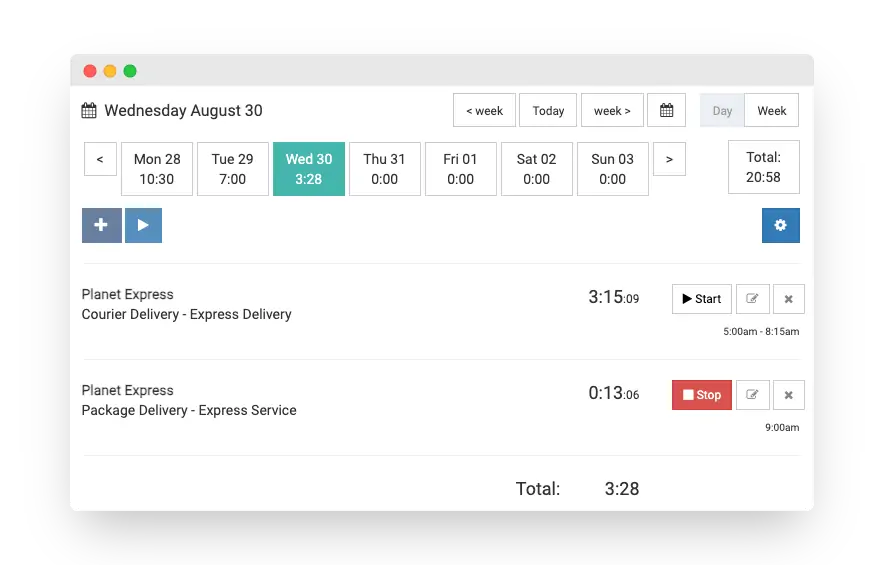
Time & Billing Software
Log My Hours allows you to smoothly and swiftly create a timesheet in seconds. Track time manually or use timers for your current projects.
Say goodbye to tedious and time-consuming excel spreadsheets. Our intuitive platform streamlines the entire process, allowing you to focus on what truly matters – your work.
Timesheet Reports
Create basic or detailed reports and export them to PDF, CSV & XLS formats.
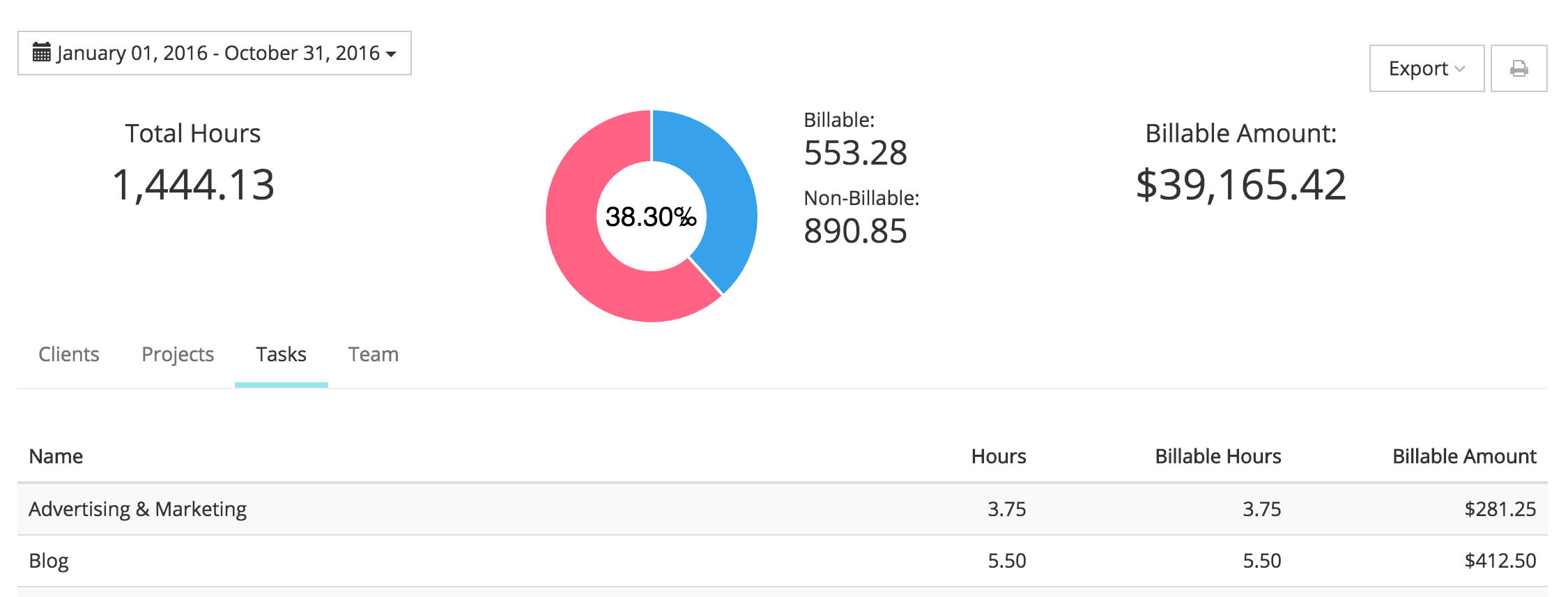
Invoicing - Get Paid Today
Boost your productivity with our Invoicing Wizard: import your billable timesheets and expenses directly to your invoices!
Maximize your earnings by using our Web Invoices and online payments with Stripe. Our platform enables you to send web invoices to your clients. Get paid faster and hassle-free today!

Time Tracking Features

Projects, Tasks & Budgets
Streamline project management like never before. Create tasks with designated budgets and receive email notifications for billable items categorized by project, task, or employee.

Expense Tracking
Create and track expenses by uploading receipts to the Cloud for instant access anywhere. Import receipts to an invoice to simply and swiftly attach them to emailed invoice.

Invoicing
Effortlessly craft invoices in less than a minute by seamlessly importing data directly from your timesheets. Upon completion, swiftly transmit your polished invoices to clients via email, all within Log My Hours.

Quickbooks
No more re-enterting data and double checking numbers. With Log My Hours, you can copy over your invoices and payments to QuickBooks Online instantly.

Team Management
Clearly identify which projects your team is working on and how profitable they are. Our Team page allows the managers to quick see who's working on what, and if they are being overworked.

Mobile Time Tracking
Track time from anywhere using our responsive website, browser extension or our mobile apps.