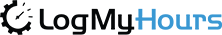Employee Attendance Tracker
Easy to Use Time Clock
Creating timesheets has never been easier. Use our daily view or weekly view, the choice is yours!
Do it your way
Use our timesheet timer or manually enter in your time. Add in time entries if you wish to include your start and end times. You can even apply timesheet tags.
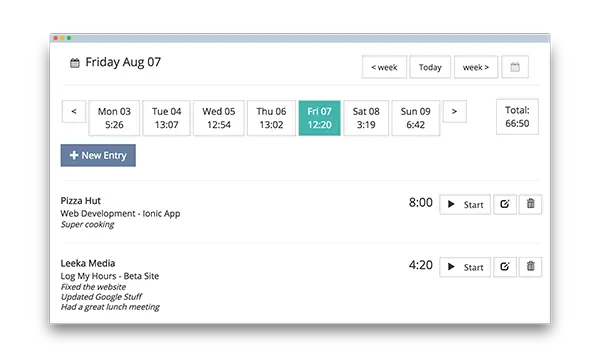
How to Track Employee Attendance
Step by step guide to get your started in no time.
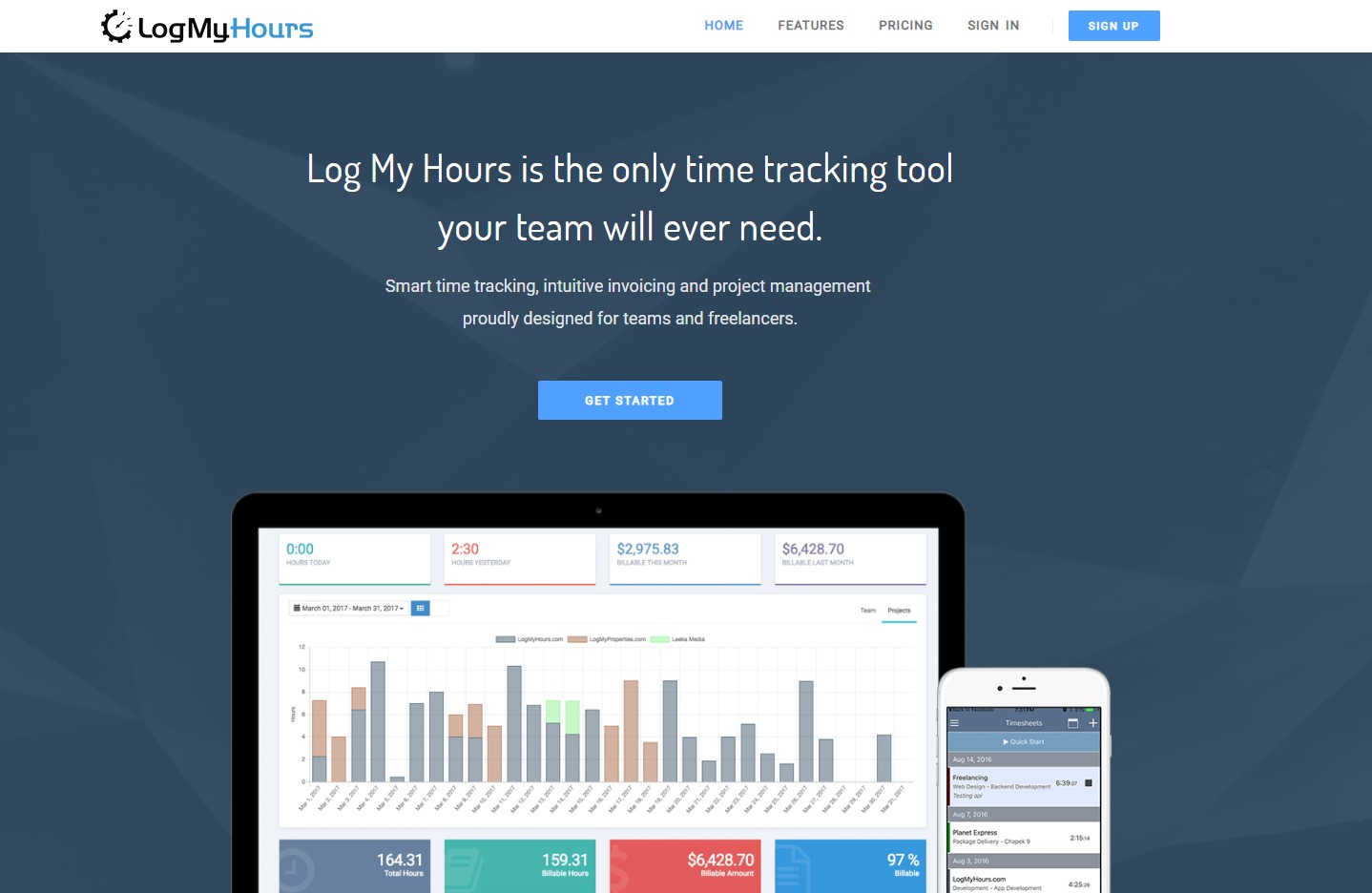
02
Add your Project(s)
Create your projects, setup tasks and with budgets and rates (optional)
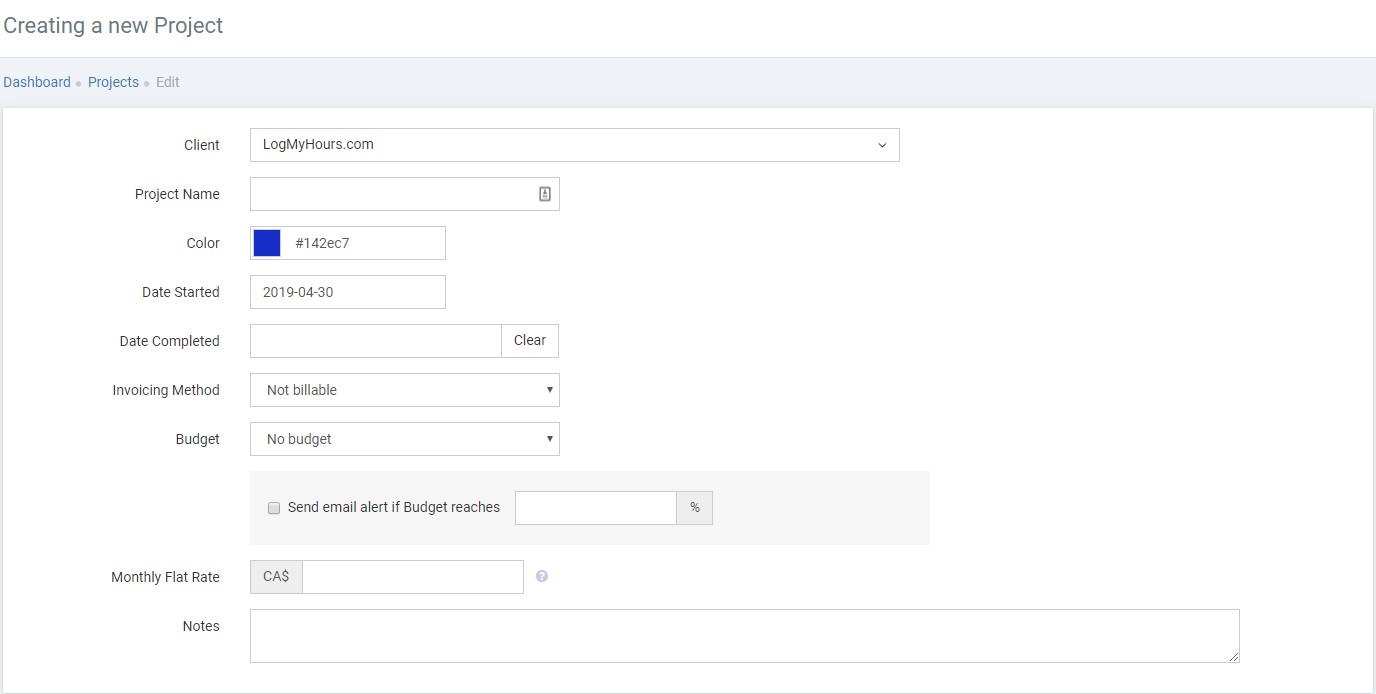
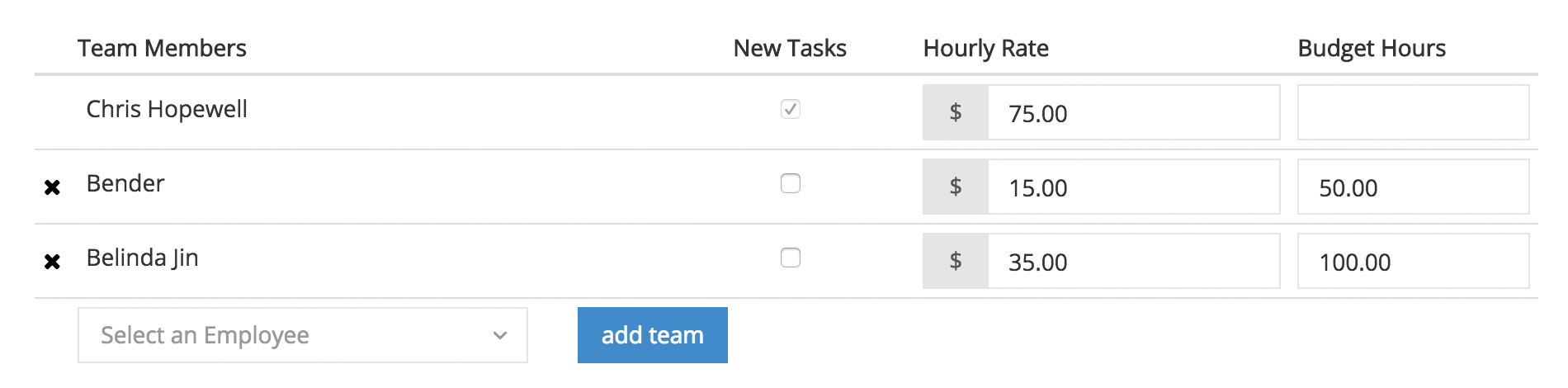
03
Invite Your Team
Create an account for each of your employees. You can then assign employees to your projects.
04
Employee Time Tracking
Each employee will receive an email link which will allow them to log in. They can create timesheets through our website, chrome app or our iOS/Android app. Our Team page will give you an overview of who's working, and what days have been worked
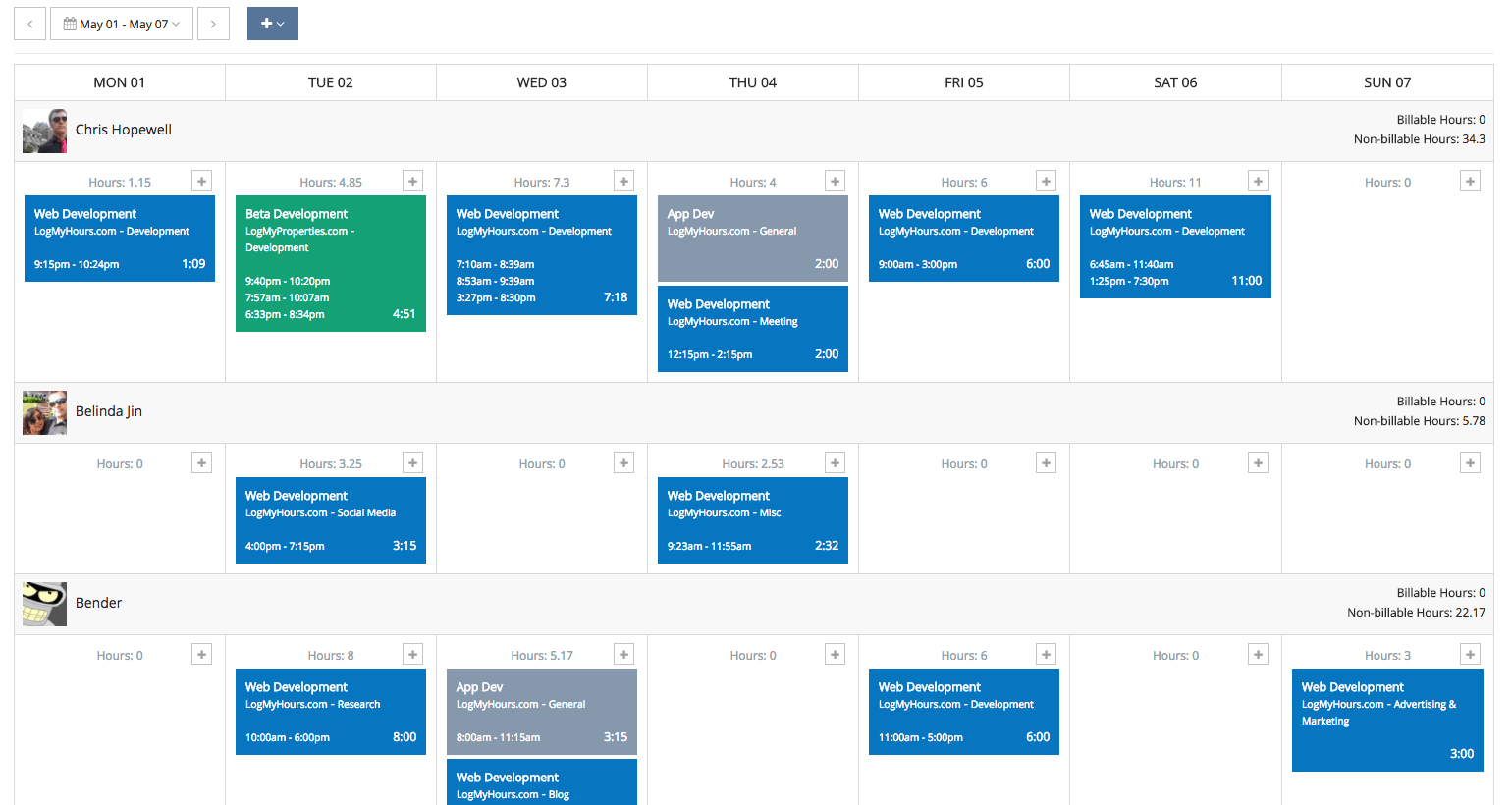
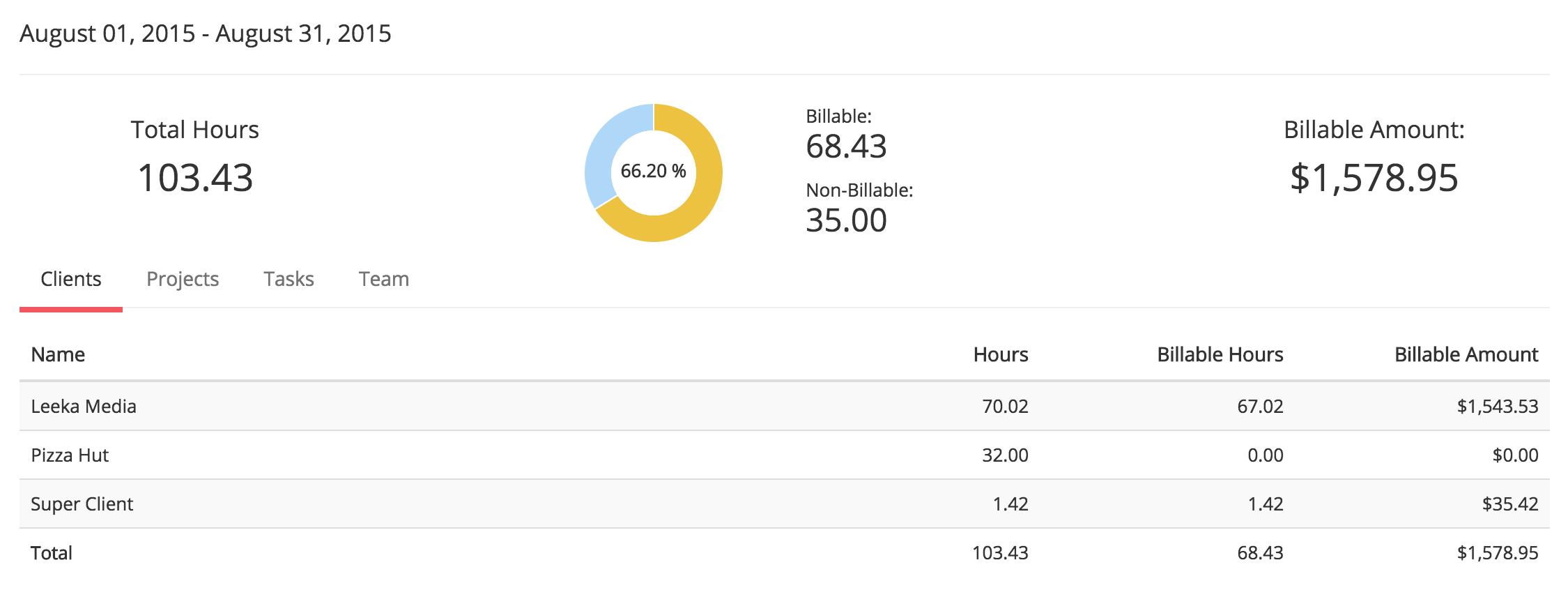
05
View, Create & Export Reports
Reporting breaks down who logged hours and when, along with notes. Export all of your data into Excel or PDF files.
Time Tracking Features
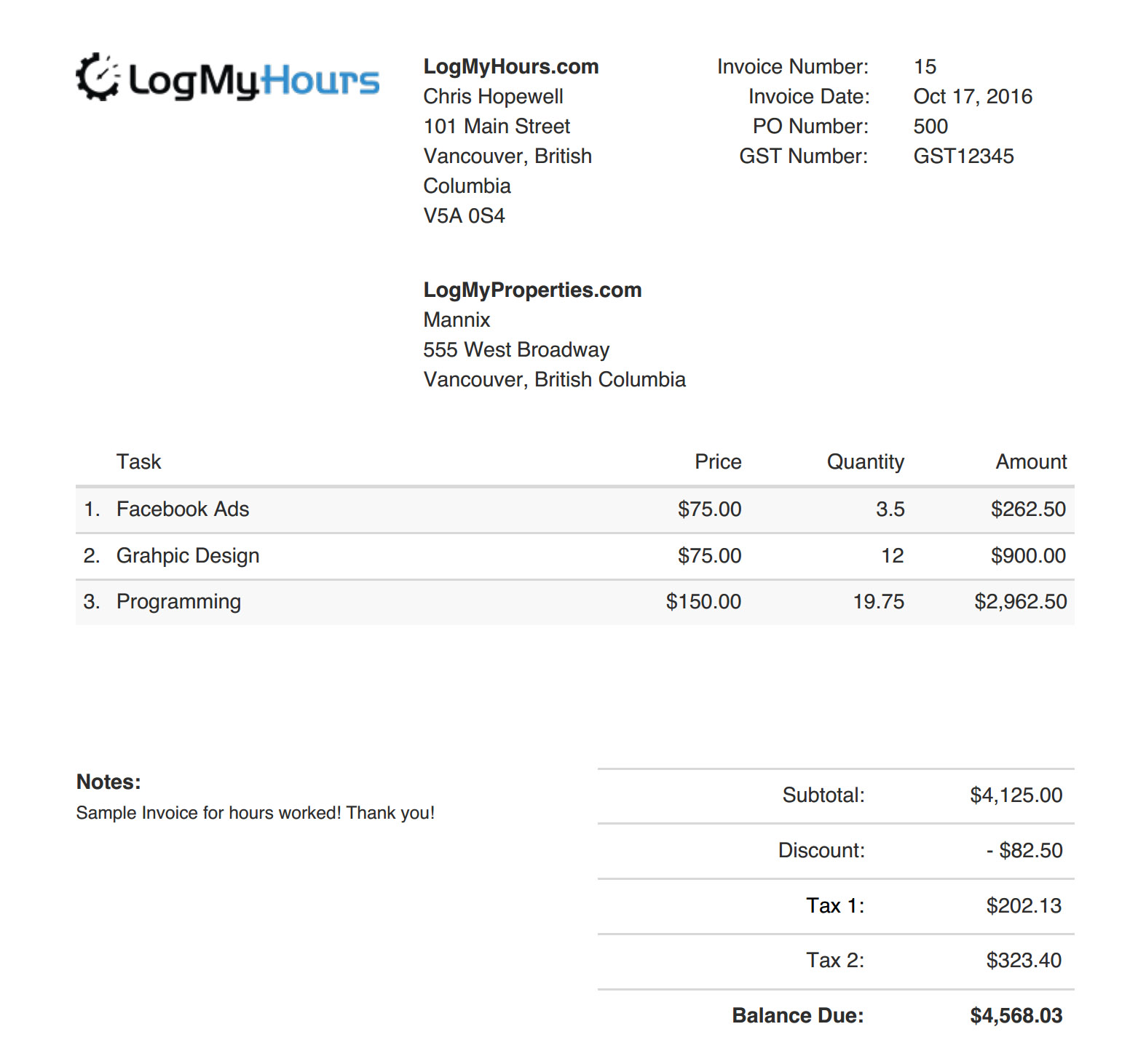
Powerful Invoicing
Import your billable hours and create invoices in seconds.
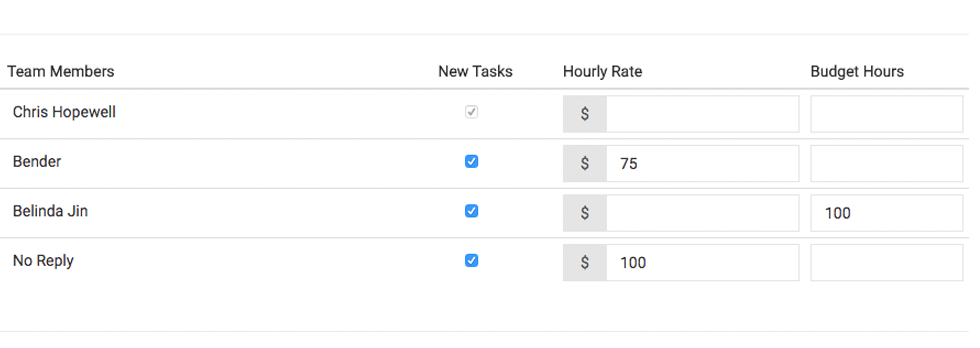
Customizable Projects
Set budgets with alerts, enter in costs and assign team members.
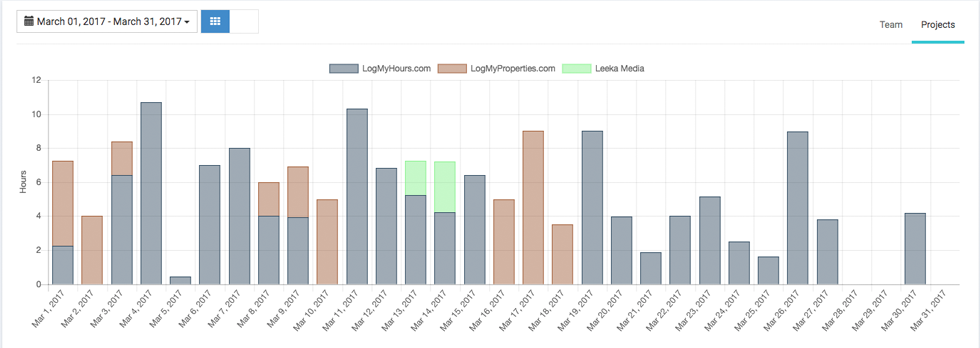
Detailed Dashboard
Beautifully created dashboard allows you to view all of your information at a glance.
Time Tracking Features

Projects, Tasks & Budgets
Streamline project management like never before. Create tasks with designated budgets and receive email notifications for billable items categorized by project, task, or employee.

Expense Tracking
Create and track expenses by uploading receipts to the Cloud for instant access anywhere. Import receipts to an invoice to simply and swiftly attach them to emailed invoice.

Invoicing
Effortlessly craft invoices in less than a minute by seamlessly importing data directly from your timesheets. Upon completion, swiftly transmit your polished invoices to clients via email, all within Log My Hours.

Quickbooks
No more re-enterting data and double checking numbers. With Log My Hours, you can copy over your invoices and payments to QuickBooks Online instantly.

Team Management
Clearly identify which projects your team is working on and how profitable they are. Our Team page allows the managers to quick see who's working on what, and if they are being overworked.

Mobile Time Tracking
Track time from anywhere using our responsive website, browser extension or our mobile apps.
Stories From Our Customers
Amazing. Developer was quick to answer my questions, quick to fix an issue.
I use this every day to keep track of my hours between consulting projects. I love how quickly I can create monthly invoices, easily make small edits before I send.
I absolutely love this app and program. I have been looking for the timetracking program for the last 3 years and I think I've found the right one! Ive wanted timekeeping and invoicing and this does exactly that. There is even a feature on the invoice to out your time entries. Something I've been looking for, and finally found it.
This product is so easy and logically put together. You can visually see everything you're looking at in one comprehensive picture.
I have been enabled in my efforts to stay productive while searching for more permanent employment. If I didn't have LogMyHours.com, it would be very tedious to report my time promptly and accurately to clients. The straightforward and customizable approach is great for me, and I hope to see expanded functionality going forward.
Having a service track your hours, so when it comes time to reporting and invoicing is a dream. I no longer have to track manually on a calendar. I really enjoy how I can break clients down into projects and get a true perspective of how much time a project or event takes. They appreciate it as well. I can easily sit down on the first of each month and run a report for the previous month and have all my clients done in a very short amount of time.