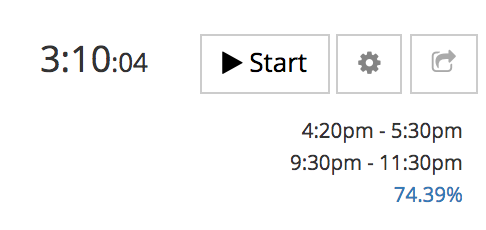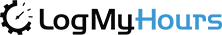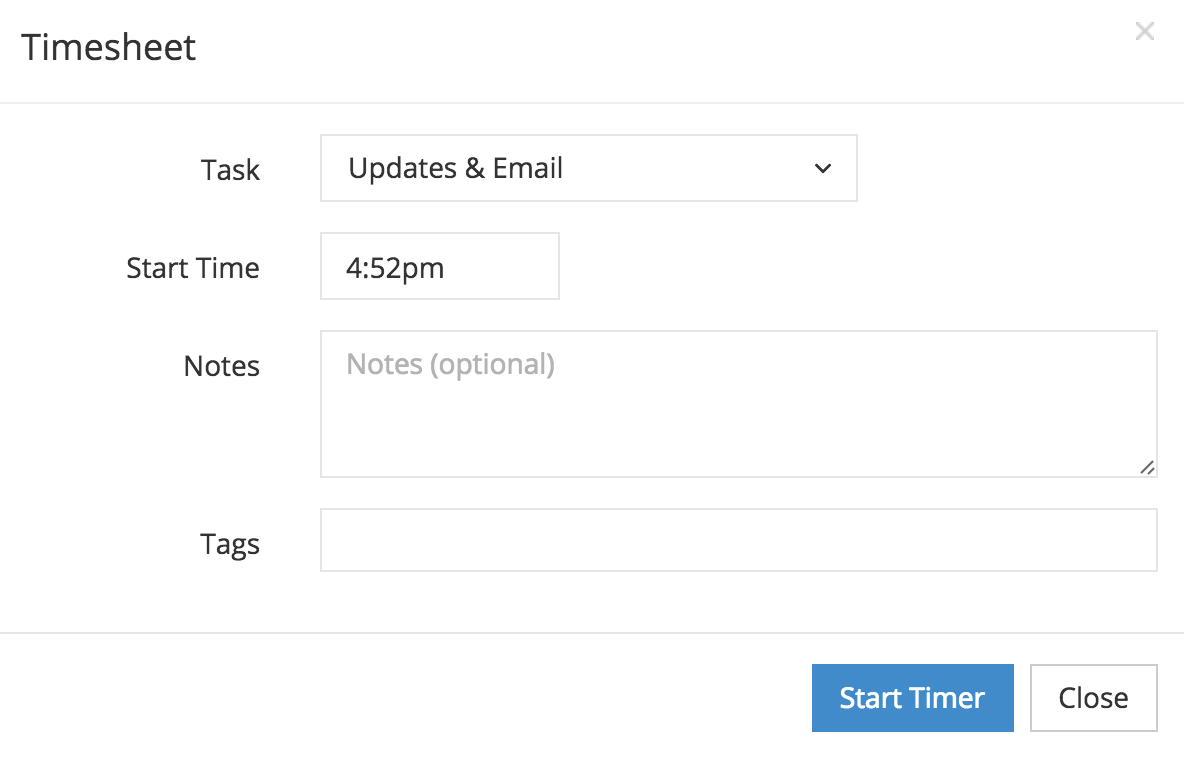Hey everyone! One of the most requested features we have received is to have timesheets with start and stop time entries. So here it is! Instead of entering in a duration of say 8:00, you can now enter in 7:00am – 4:00pm instead, and the duration will be calculated for you.
You can find the new entries on the edit timesheet page. Each timesheet can have multiple time entries, which is perfect for anyone that needs to clock out for lunch.
For anyone that was happy with old way of entering their time, you can disable timesheet entries in your account settings.
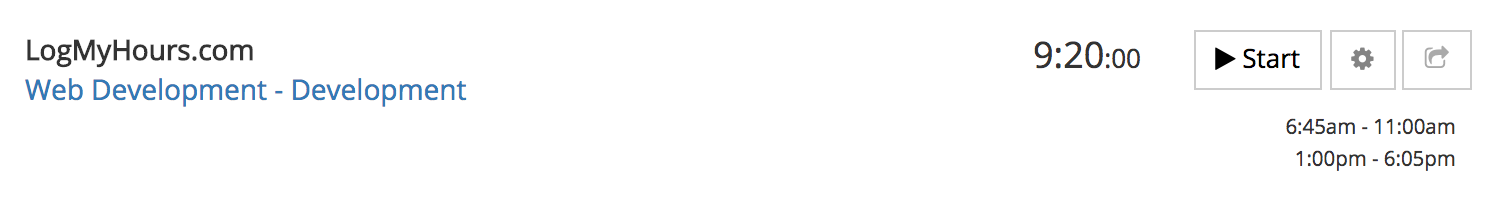
Hour Summary - Wages
Along with this update, we’ve also added the ability to hide your wages on your timesheet summary. You no longer have to worry about others around you seeing your wages when showing them your timesheets. You can find this new option in your account settings. You can remove them completely, have them hidden with a toggle, or leave them completely visible.
Rescue Time
Another feature we’ve been working on is integrations with Rescue Time. Rescue Time is a tool you install on your computer, and it tracks how productive you’ve been. Are you spending too much time on youtube instead of working?
Once you enter in your Rescue Time API key, your timesheet entries will display how productive you’ve been. This feature is in early beta and will be updating based off of feedback.