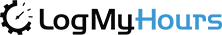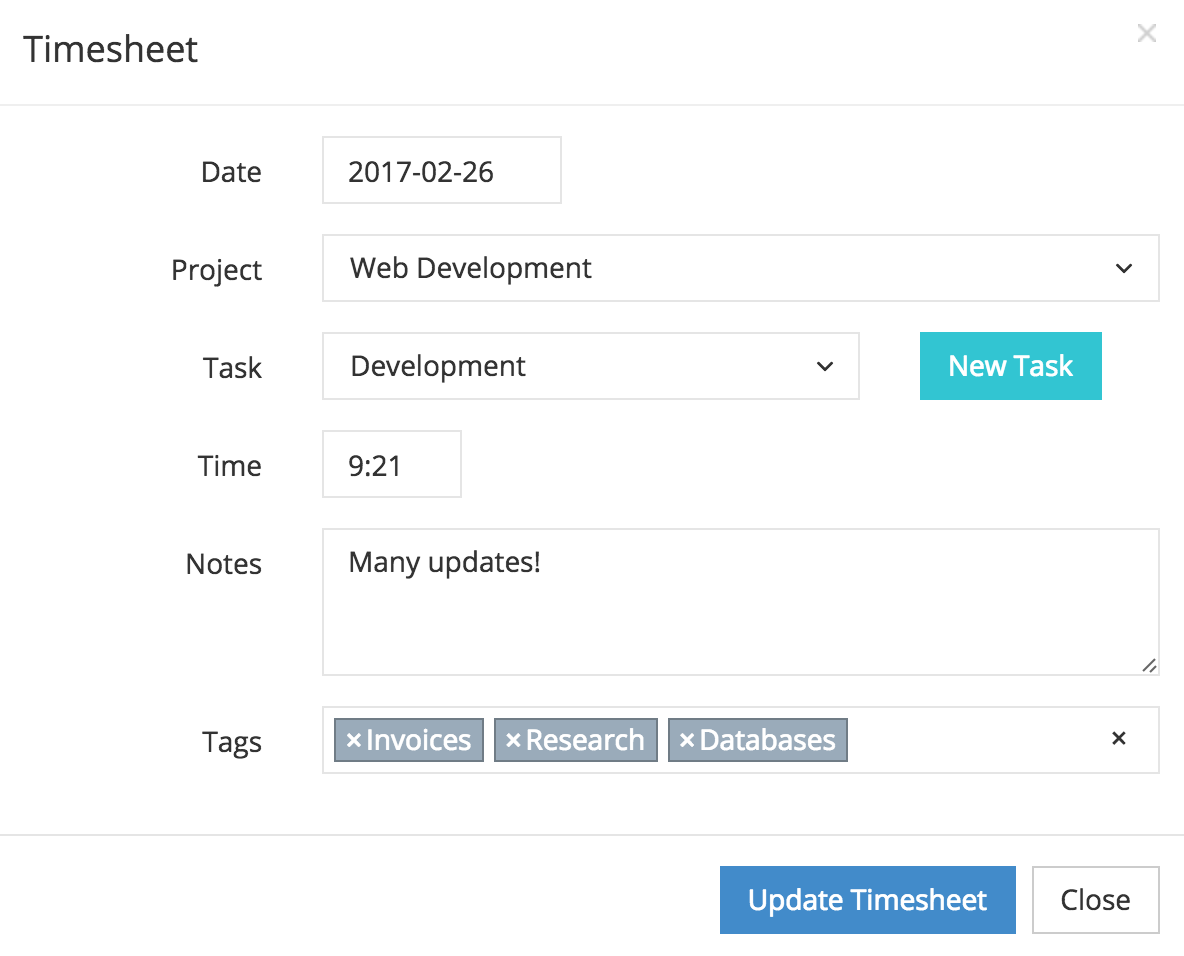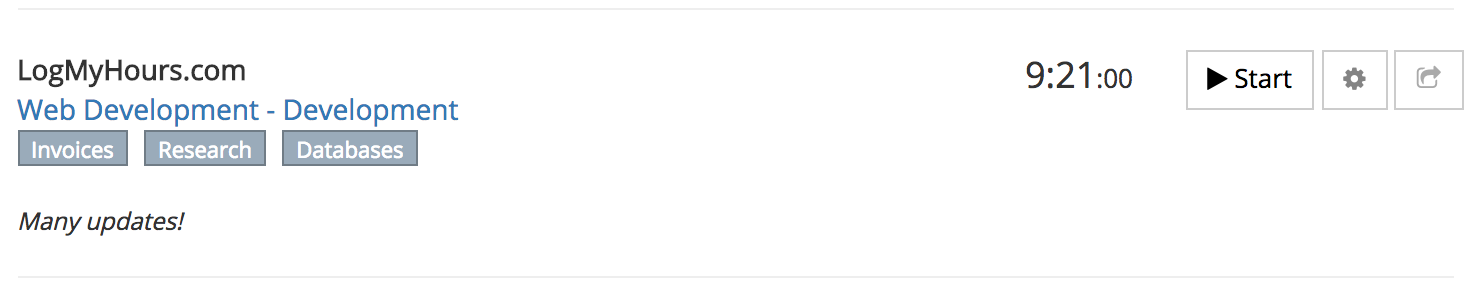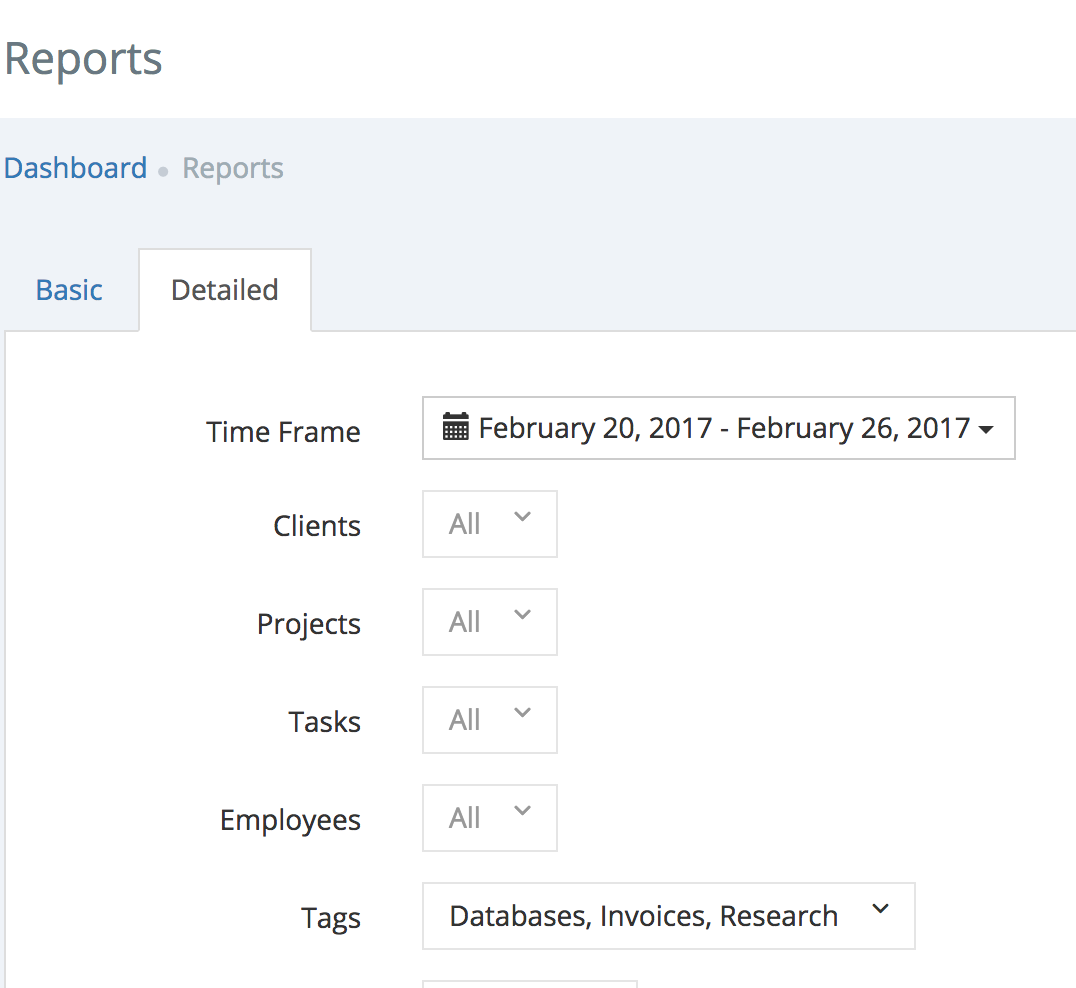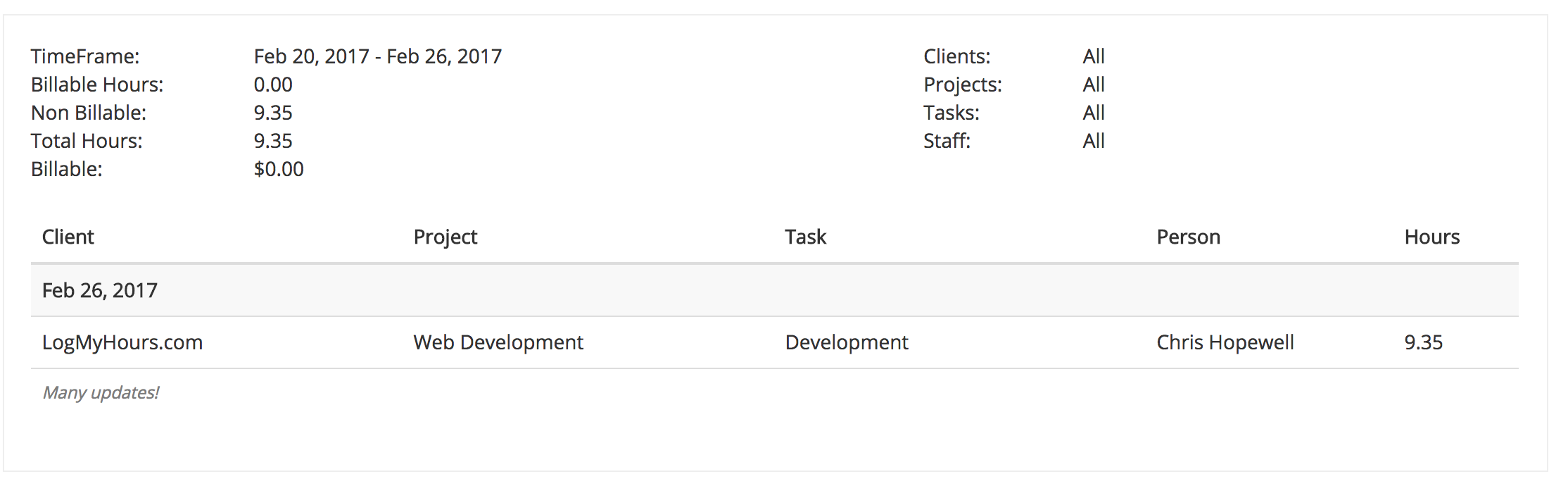Hello! We have added an exciting new feature, timesheet tags! Tags allow you to save additional information to your timesheets, which can be reused between other projects. The best part: Timesheet tags are free to use for all of our awesome users!
If you have employees, they can take advantage of this feature. You can allow them to create and manage your tags or restrict them to use the existing ones.
Adding tags to your timesheets takes no time at all. Start by typing a few letters to search for existing tags. If the tag doesn’t exist, the new tag will be added.
You can add as many tags as you like for each of your timesheets. The timesheet page will clearly label each tag used for each entry.
Use Cases
- Working for various clients but would like to have an overview for items like “Research”, “Meeting”, “Phone Calls”, etc.
- Great for small assignments, instead of creating multiple tasks that you may only use once on the project.