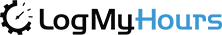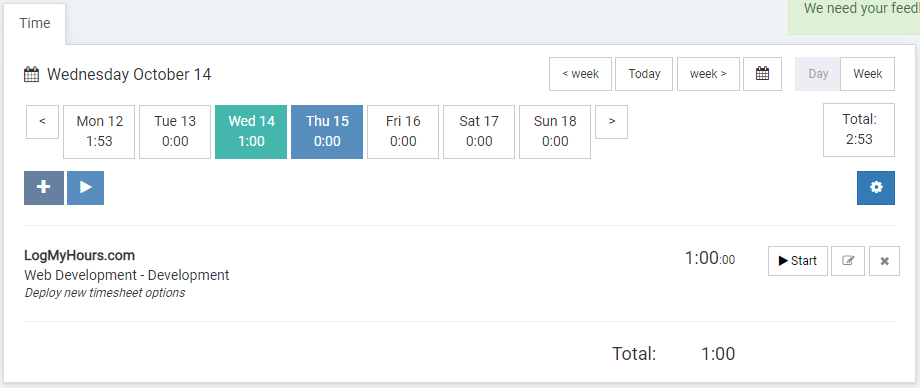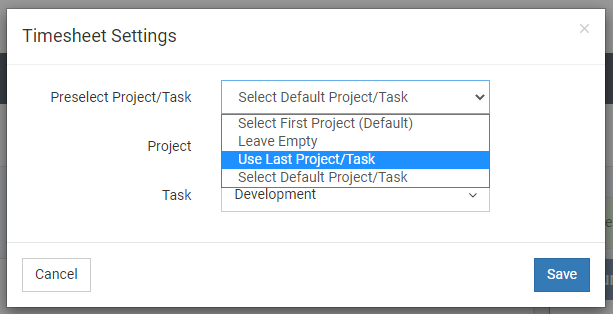Happy October! We recently launched a survey looking for user feedback. One of the most requested features was the ability to customize which project/task was preselected when you create a new timesheet.
Timesheet Settings - Options
Select First Project – This will pre-select the first project on your list. This is how it has always worked in the past.
Leave Empty – This will leave both the Project and Task options blank. You will be required to select a project for every timesheet. This helps prevent you from accidentally forgetting to change the project and creating a timesheet for the First Project from the option above.
Use Last Project/Task – New timesheets will always use the last project & task used from your previous timesheet.
Select Default Project/Task – This will allow you to pre-select a Project and Task, which will always be pre-selected on a new timesheet.
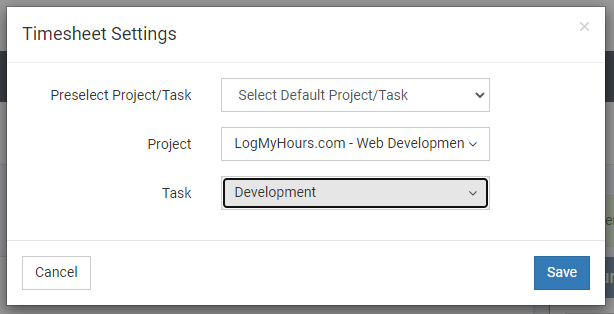
For this example, we have selected the Select Default Project/Task. Once we save and start a new timesheet, the defaulted Project and Task have been preloaded for us!
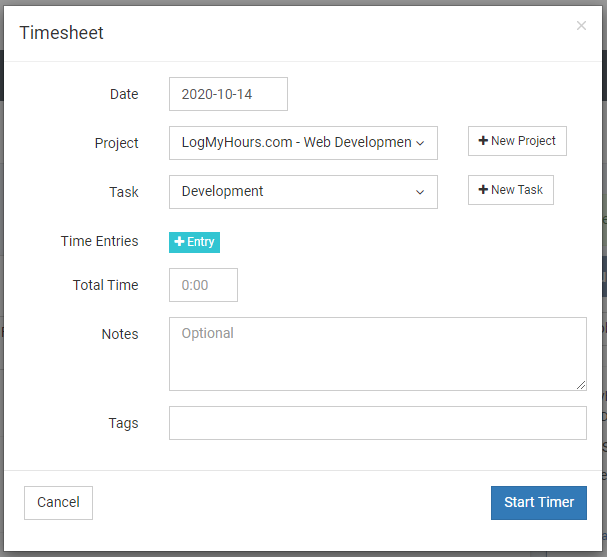
Feedback is always welcomed!
This feature was added solely because of user feedback! Feel to reach out with any suggestions you might have on how we can improve Log My Hours!