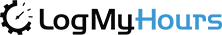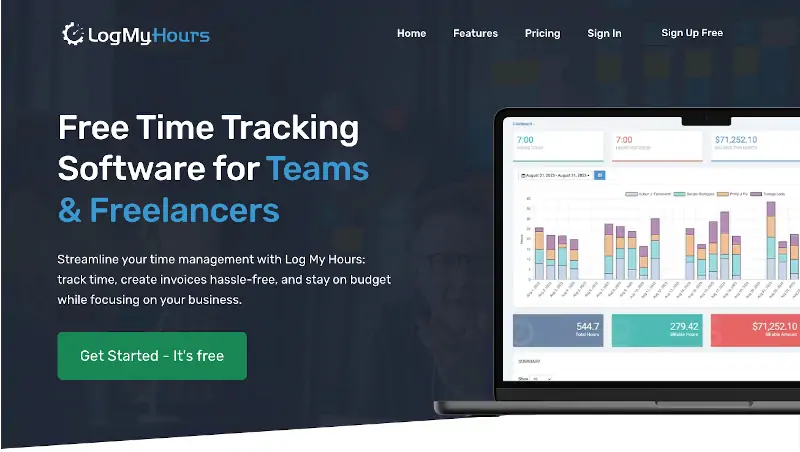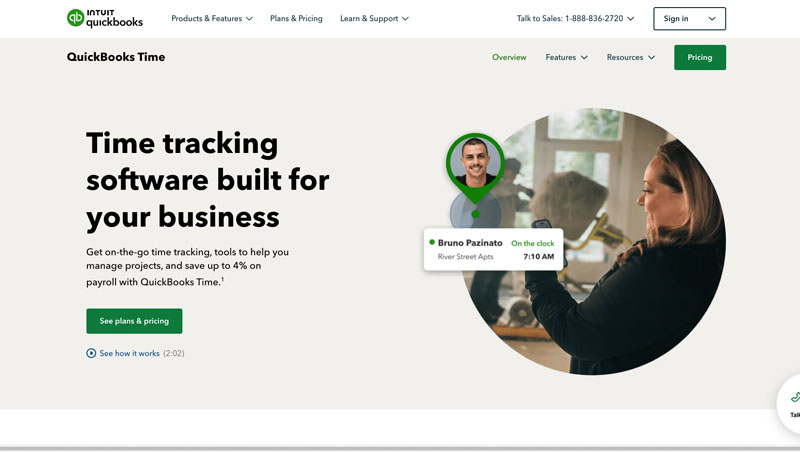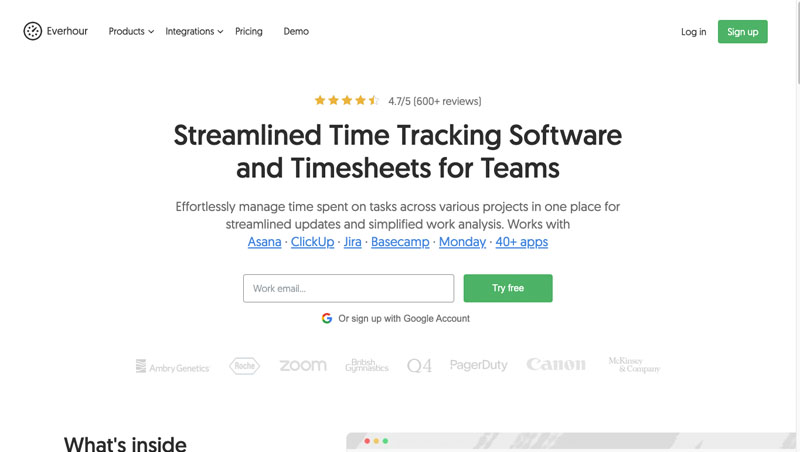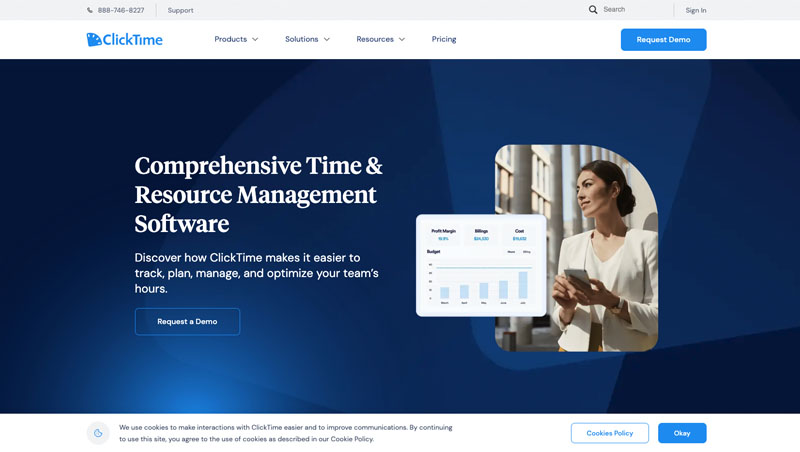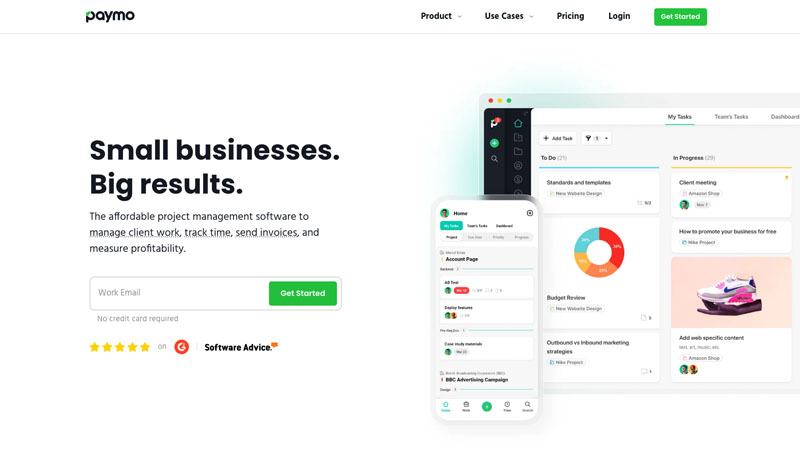In the dynamic landscape of modern work, mastering time management is essential for achieving productivity and success. Time tracking software has become an indispensable tool for businesses and freelancers alike, offering invaluable insights into how time is spent and helping to streamline workflows. While Toggl is a well-known option, there are several other excellent tools available that offer unique features and benefits. This article will delve into five top alternatives to Toggl, each providing distinct functionalities to cater to a variety of time-tracking needs.
Whether you’re aiming to enhance project management, improve team collaboration, or streamline billing processes, there’s a time tracking solution perfect for you. Let’s explore these alternatives, starting with LogMyHours.com, and discover how they can elevate your time management practices.
Log My Hours is a user-friendly time tracking tool designed to help individuals and teams manage their time more effectively. Its intuitive interface simplifies the process of logging hours, tracking project progress, and generating comprehensive reports. Key features of LogMyHours.com include:
- Project and Task Tracking: Easily organize and track time spent on various projects and tasks, providing clear insights into work distribution.
- Invoicing: Effortlessly create and send professional invoices directly from the platform, making the billing process smooth and efficient.
- Team Management: Assign tasks, manage team members, and monitor real-time progress to ensure everyone stays on track.
- Detailed Reporting: Generate in-depth reports to analyze work patterns, project timelines, and overall productivity.
Pricing: Log My Hours offers a free plan with essential features and a premium plan starting at $6.67 per month, which includes advanced capabilities such as invoicing and detailed analytics.
2. QuickBooks Time
QuickBooks Time (formerly TSheets) is a powerful time tracking and scheduling tool designed for businesses of all sizes. Its seamless integration with QuickBooks makes it a popular choice for companies looking to streamline payroll and accounting processes. Key features include:
- Time Tracking: Easily track time from any device, allowing employees to clock in and out or manually enter hours.
- Employee Scheduling: Create, edit, and assign schedules to employees, with notifications for shift changes and updates.
- GPS Tracking: Monitor employee locations in real-time to ensure accurate time and attendance data.
- Payroll Integration: Simplify payroll processing with direct integration into QuickBooks and other accounting software, reducing errors and saving time.
Pricing: QuickBooks Time offers a 30-day free trial, with pricing starting at $10 per user per month, plus a $40 base fee per month.
3. Everhour
Everhour is a versatile time tracking and project management tool designed to integrate seamlessly with popular project management software. It provides detailed insights into how time is spent on various tasks and projects. Key features include:
- Integrations: Connects with tools like Asana, Trello, Basecamp, and GitHub for integrated time tracking.
- Budgeting and Invoicing: Set project budgets and generate invoices based on tracked time and expenses.
- Reporting: Create custom reports to analyze team productivity and project performance.
- Task Management: Assign tasks and monitor progress directly from the platform.
Pricing: Everhour offers a free trial, with pricing starting at $8.50 per user per month for the basic plan, which includes all integrations and reporting features.
4. ClickTime
ClickTime is a comprehensive time tracking and resource management tool designed for businesses seeking to improve productivity and project management. It offers robust features for tracking time, managing budgets, and generating reports. Key features include:
- Time Tracking: Track time across multiple projects and tasks with an easy-to-use interface.
- Resource Management: Allocate resources efficiently and monitor team availability.
- Budgeting: Set and track project budgets to ensure projects stay on track financially.
- Detailed Reporting: Generate detailed reports to gain insights into time usage and project performance.
Pricing: ClickTime offers a 14-day free trial, with pricing starting at $10 per user per month for the Starter plan, which includes basic time tracking and reporting features.
5. Paymo
Paymo is an all-in-one time tracking and project management tool designed for small to medium-sized businesses. It offers a range of features to help teams collaborate, track time, and manage projects effectively. Key features include:
- Time Tracking: Track time manually or with automatic timers, and categorize time entries by project and task.
- Project Management: Plan and organize projects, assign tasks, and set deadlines.
- Invoicing: Generate professional invoices based on tracked time and expenses.
- Team Collaboration: Collaborate with team members using file sharing, comments, and real-time updates.
Pricing: Paymo offers a free plan with limited features, with premium plans starting at $9.95 per user per month, which includes advanced project management and invoicing capabilities.
Choosing the right alternative to Toggl can significantly enhance your time management and productivity. The right time tracking solution will streamline payroll processing, improve project management, and optimize overall performance. Each of the alternatives we’ve explored offers unique features tailored to meet diverse needs, ensuring that you find the perfect fit for your workflow. What time tracking software do you prefer? Share your thoughts and experiences in the comments below!
Conclusion
Selecting the right alternative to Toggl can transform your approach to time management and significantly boost productivity. Each of the tools we’ve discussed brings unique features designed to streamline payroll, enhance project oversight, and improve overall performance. By choosing the right time tracking solution, you can tailor your workflow to better meet your specific needs and goals. Have you tried any of these time tracking tools? Share your experiences and recommendations in the comments below!