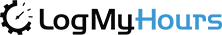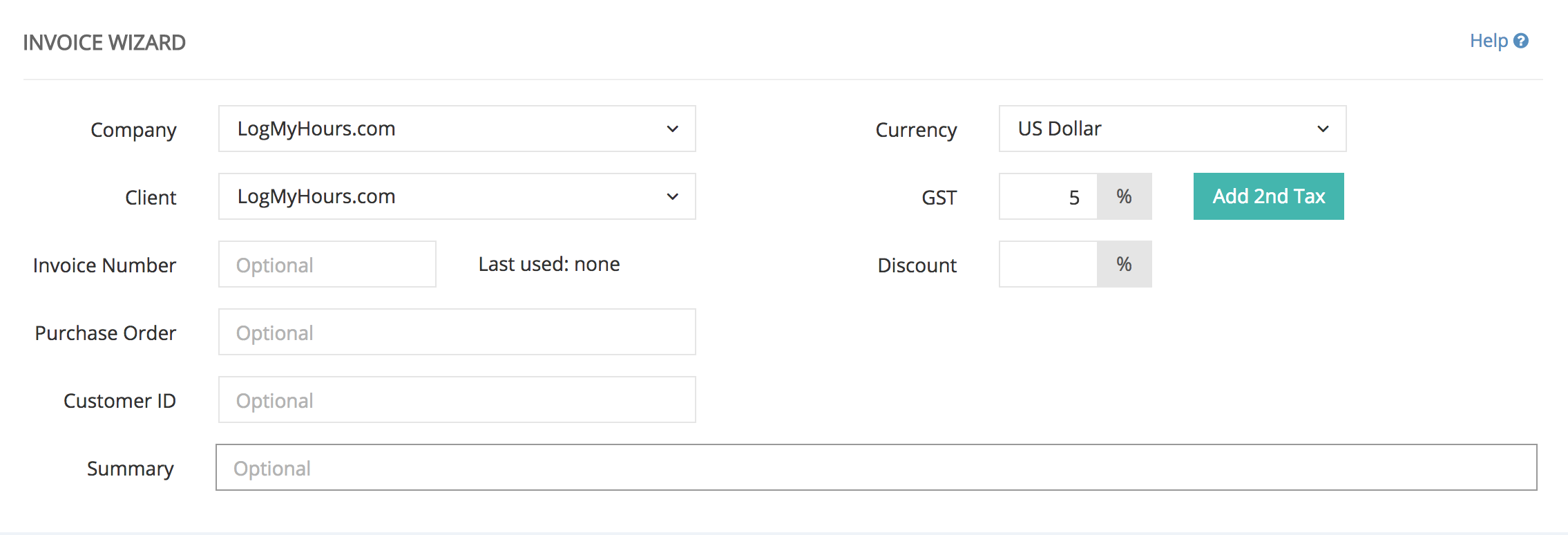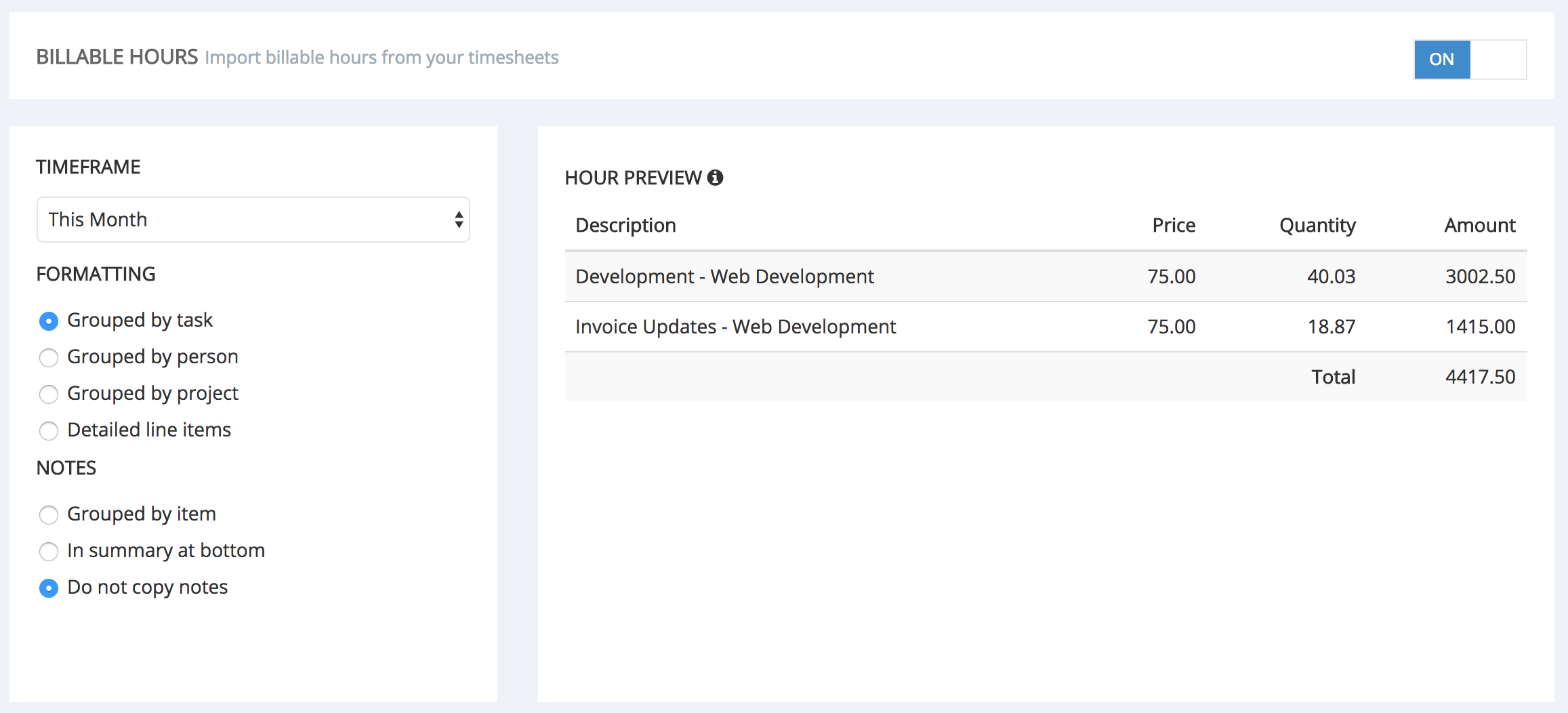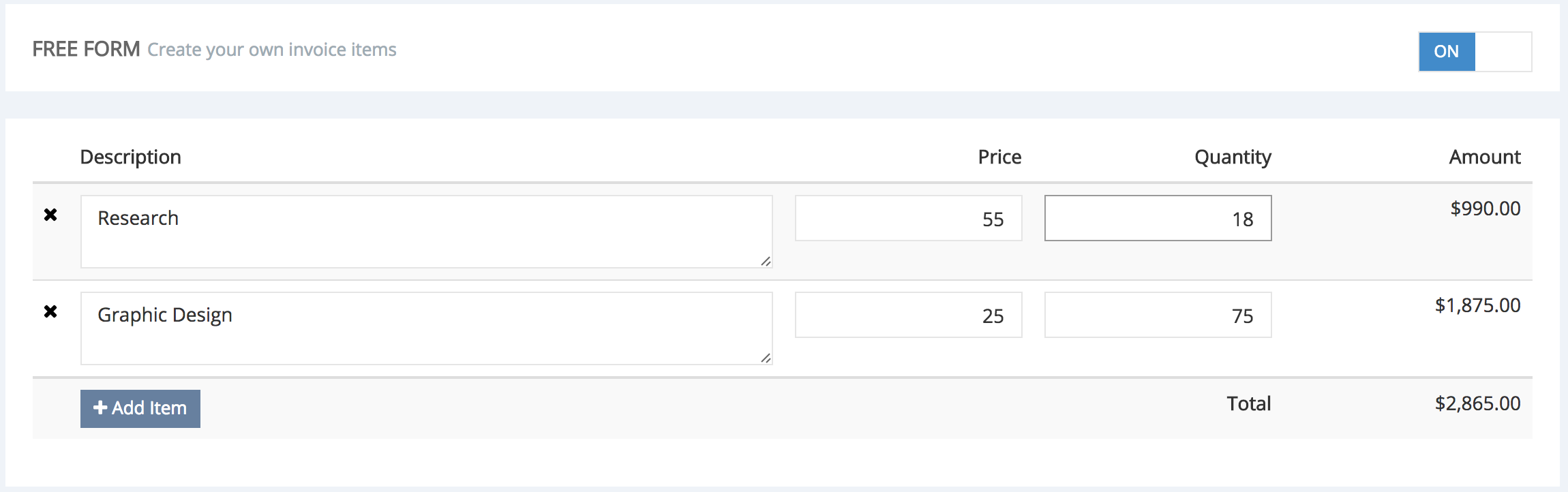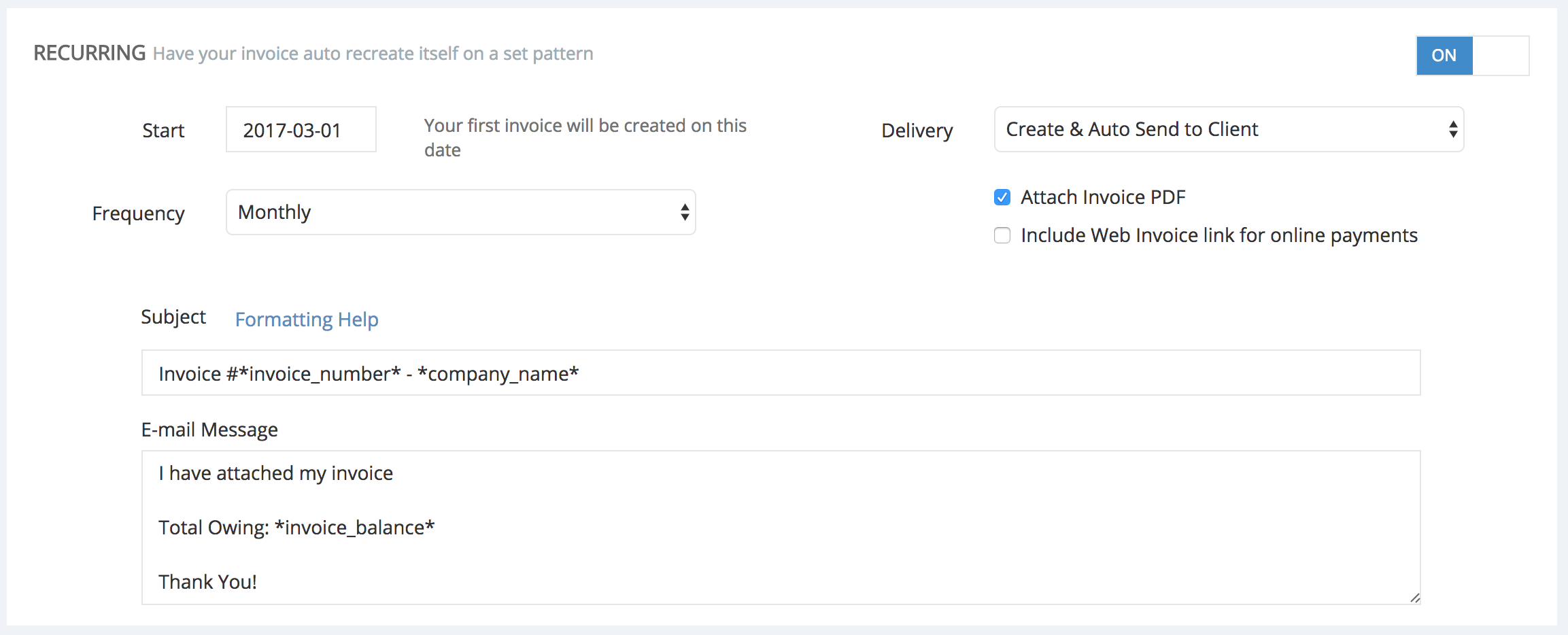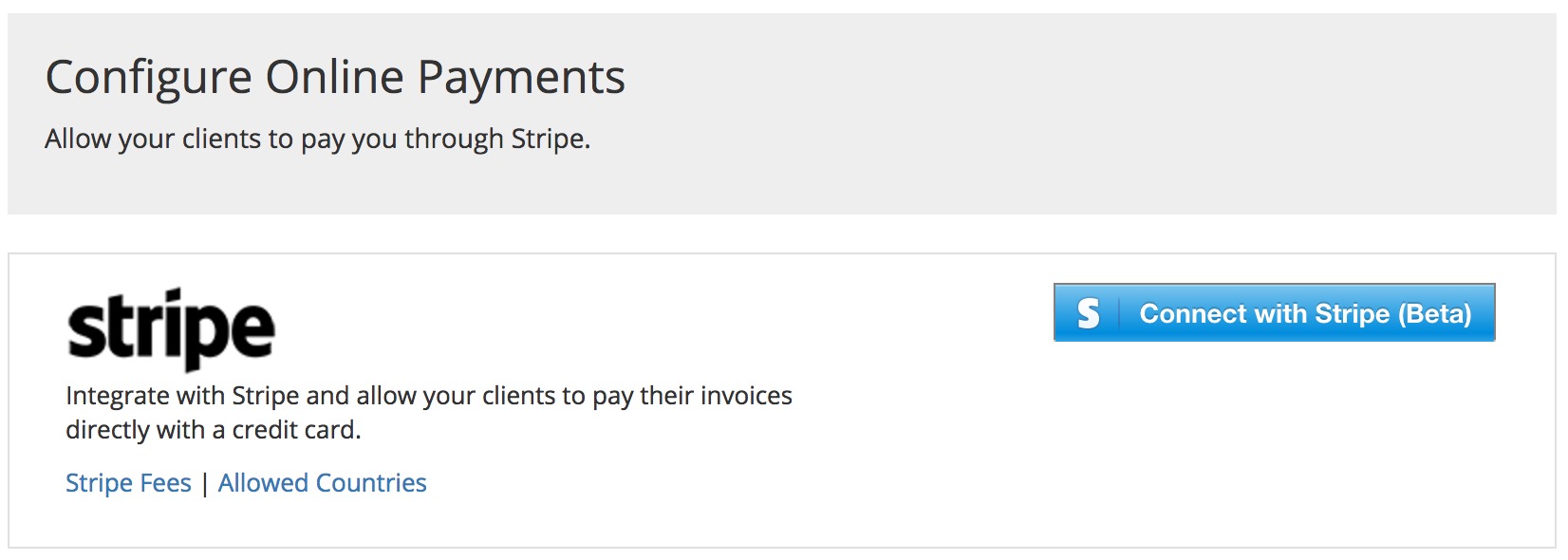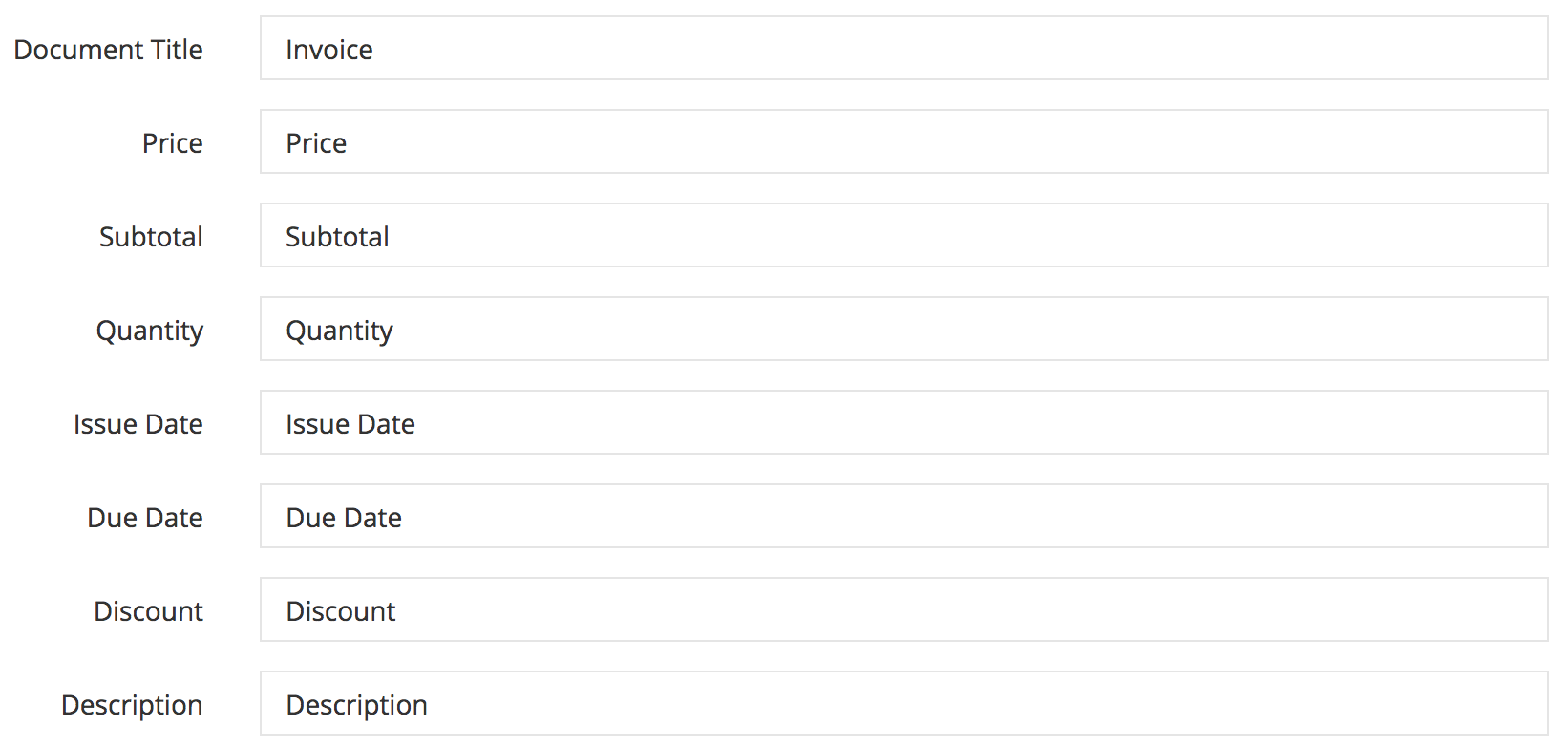Invoice Wizard
The invoicing wizard is just pure awesome. Select your client and choose your options along on the left menu. The right side of the page will give you a live preview of everything that will be created.
Import all your billable hours and expenses with ease. You can select from importing everything since day one, monthly, quarterly, yearly or from your own custom time frame.
Select how you want your hours grouped by. Group by project, task, user, or have one entry per timesheet.
You can now choose how you want to import your notes. Have them all imported into the notes at the bottom of the invoice, or group them by each item.
The free form section will let you manually add in your own items.
Recurring Invoices
Recurring Invoices will allow you to automatically recreate your invoice template on a set pattern. You can set the invoice to automatically send to your client, or create a draft and we’ll notify you when it’s ready for you to preview.
Use Cases:
- On the first of every month, create a new invoice with all my billable hours & expenses I worked last month for my client.
- Once a year, bill my client for their local web hosting, at a fixed rate.
Invoice Templates
We now have 4 different invoice templates to choose from. Selecting different templates will give you a live preview instantly. You can use our pre-made invoice to preview, or select from one of your latest invoices to preview how they might look.
If you’d like to see your own invoice template in our selection, email us at support@logmyhours.com